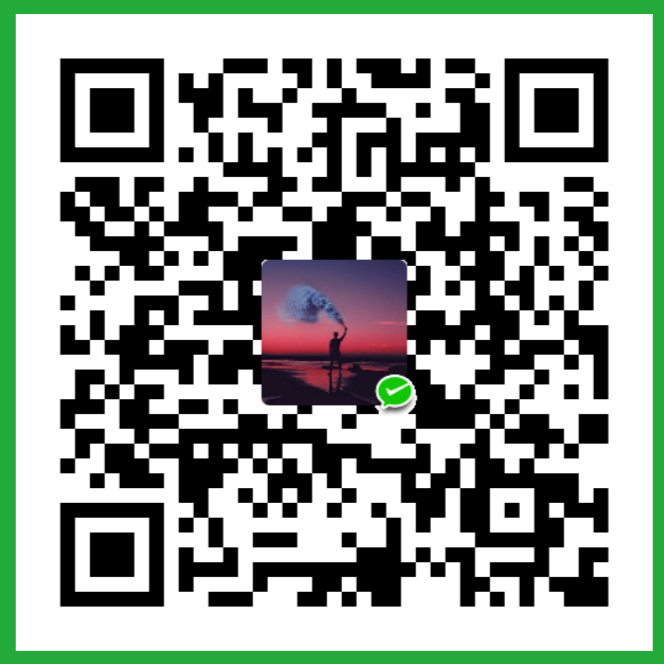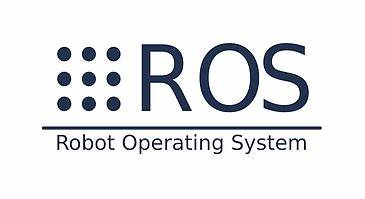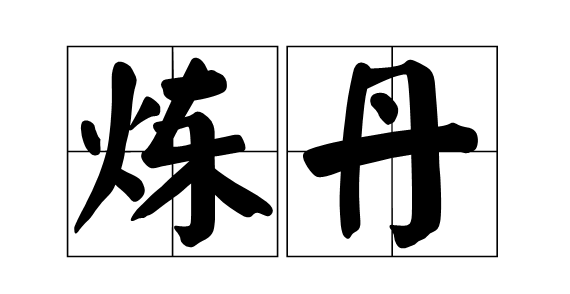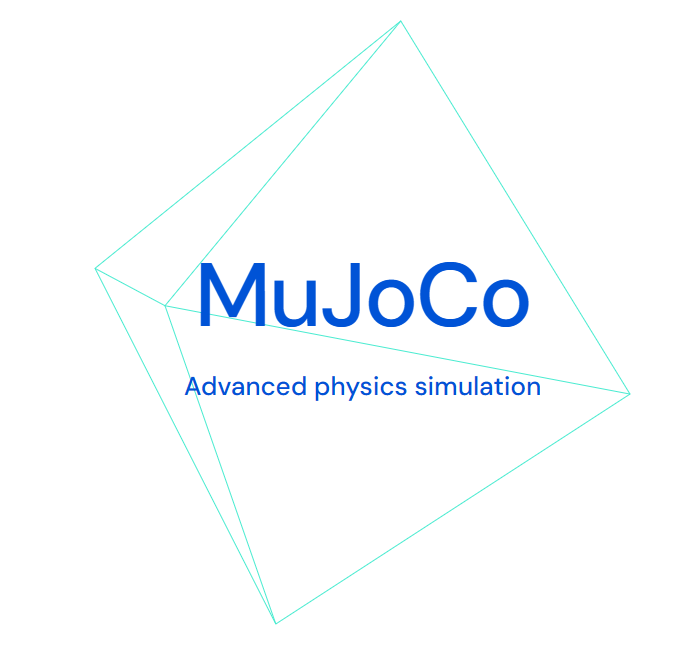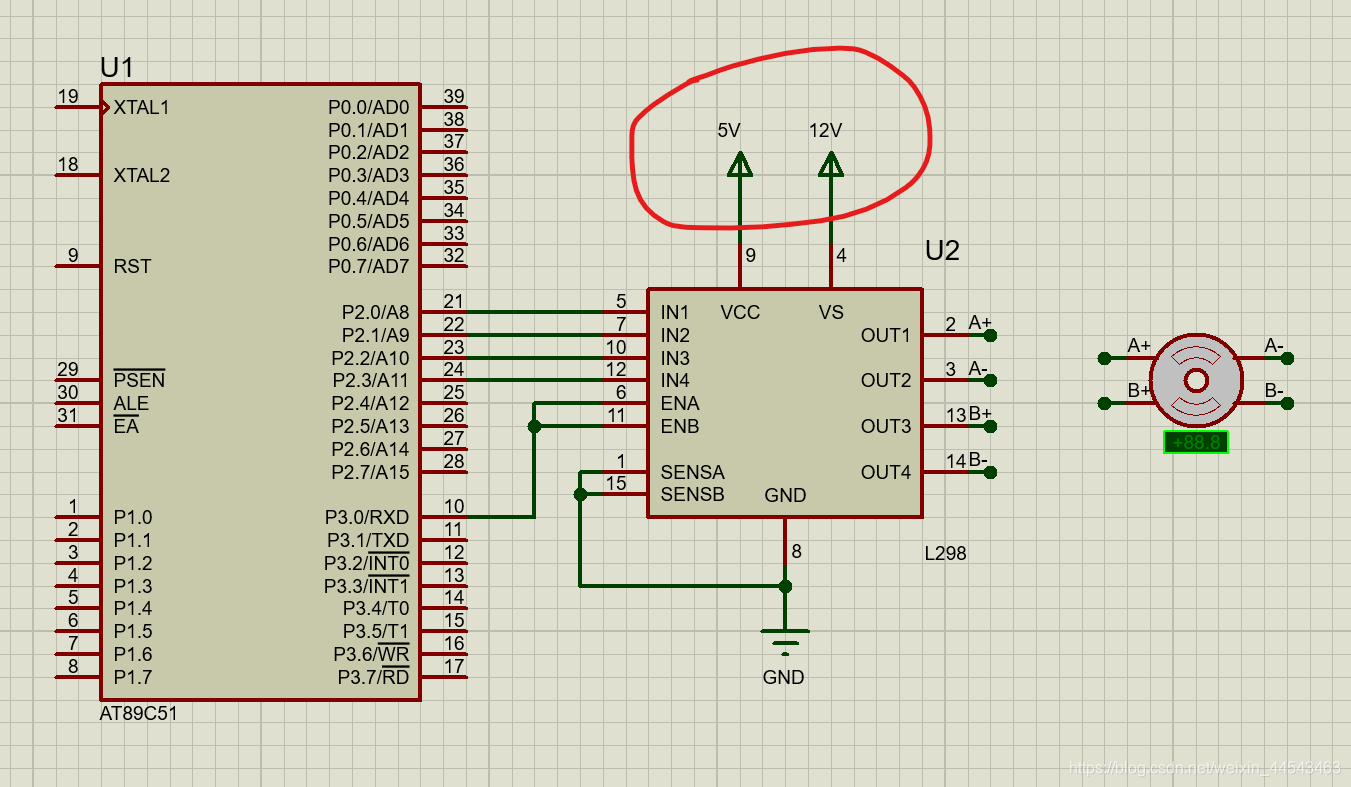ROS安装时rosdep_init与rosdep_update问题解决方法(2022.04.08亲测)
2022.4.8更新:
运行下面的指令即可
1 | sudo apt-get install python3-pip |
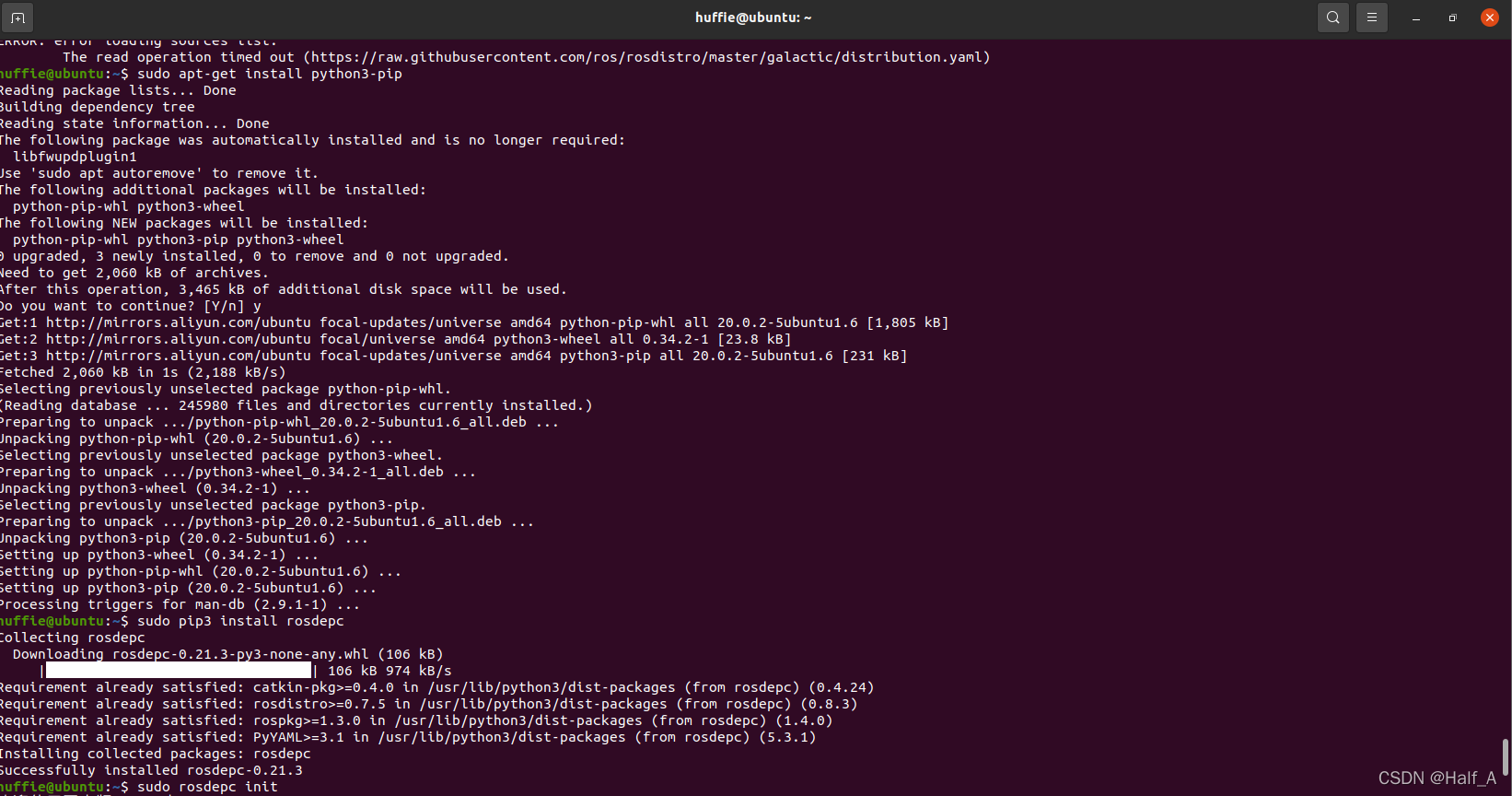
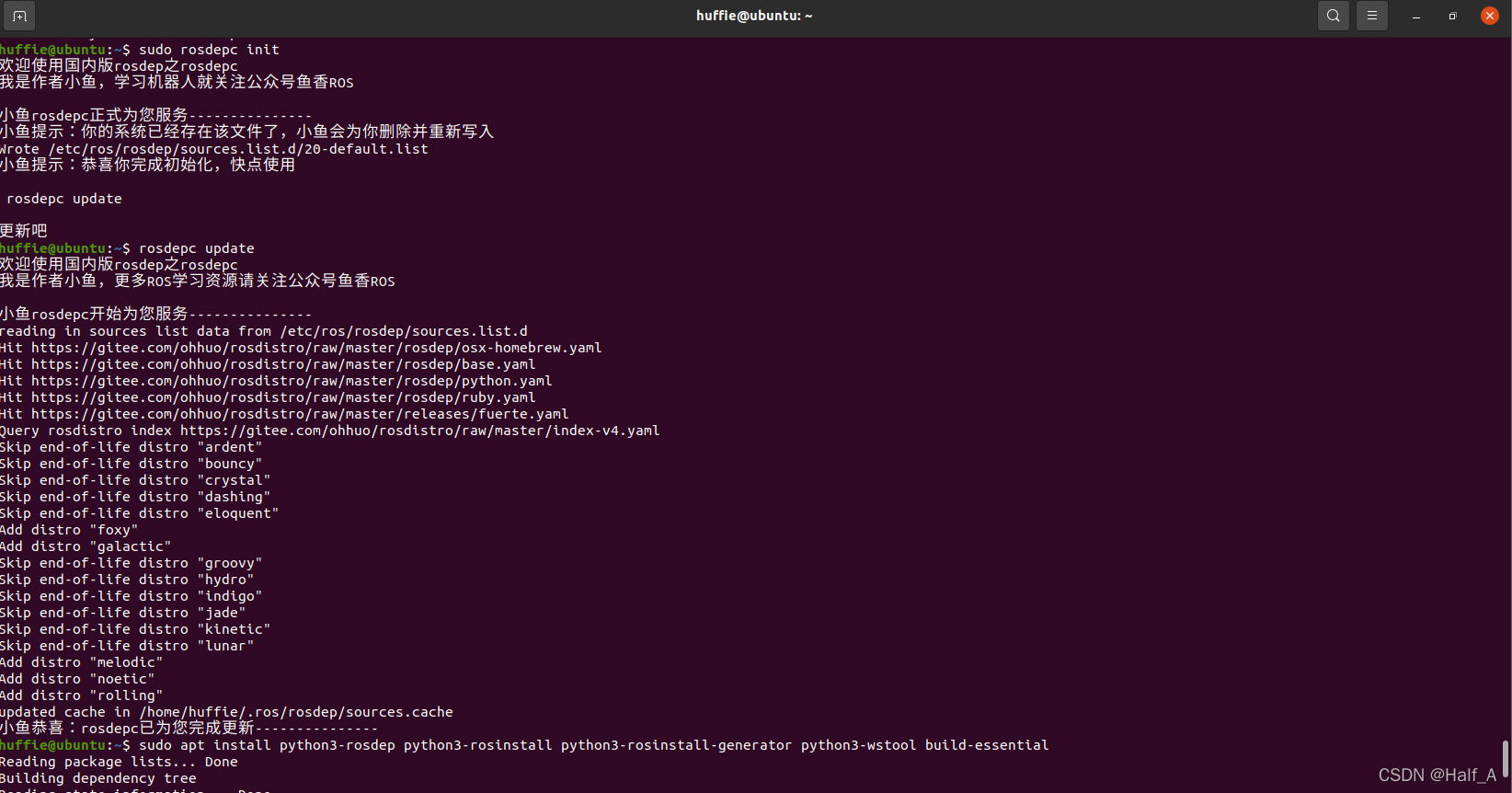
==以下都是过时方法:==
2021.9.19更新:
最稳妥的解决方法还是找一个机场、节点,然后下载 ssr 或者 clash 等“加速”软件。
如果终端还是报错,却发现浏览器可以访问相应的资源网址,说明终端没有配置好代理,在终端窗口输入:
1 | export http_proxy="http://127.0.0.1:12333" |
再次rosdep update就可以了。
原文:
ROS安装过程可见我的上一篇博客Ubuntu20.04安装ROS Noetic
安装过程中rosdep init出现【ERROR: cannot download default sources list from:…Website may be down.】
rosdep update,总是出现超时问题无法更新。
最终找到了一种靠谱可用的方法。
这两个问题都是网络连接相关的问题,解决方法相同,都是修改host主机。
只是修改完成后rosdep init可以直接成功。而rosdep update还需要可靠的网络才行,如果update仍然失败,建议多试几次,或者试着更换手机热点网络
1. 打开ip查询网址
2. 输入raw.githubusercontent.com查询ip
1 | raw.githubusercontent.com |

3. 将解析出来的IP地址全部添加到/etc/hosts文件最后,格式:185.199.109.133 raw.githubusercontent.com
1 | sudo gedit /etc/hosts |
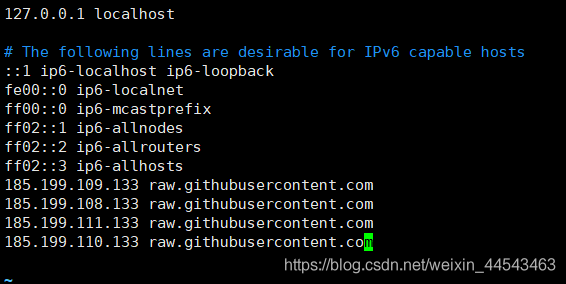
1 | 127.0.0.1 localhost |
保存回到命令行
5. 重新进行rosdep update
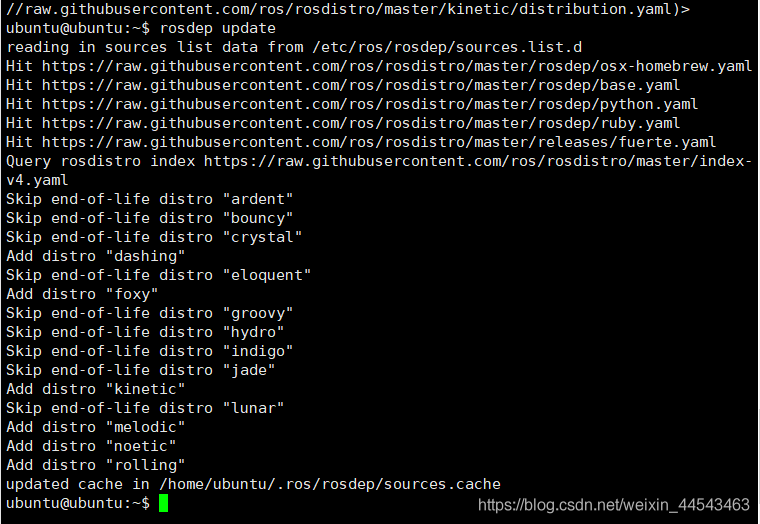
评论