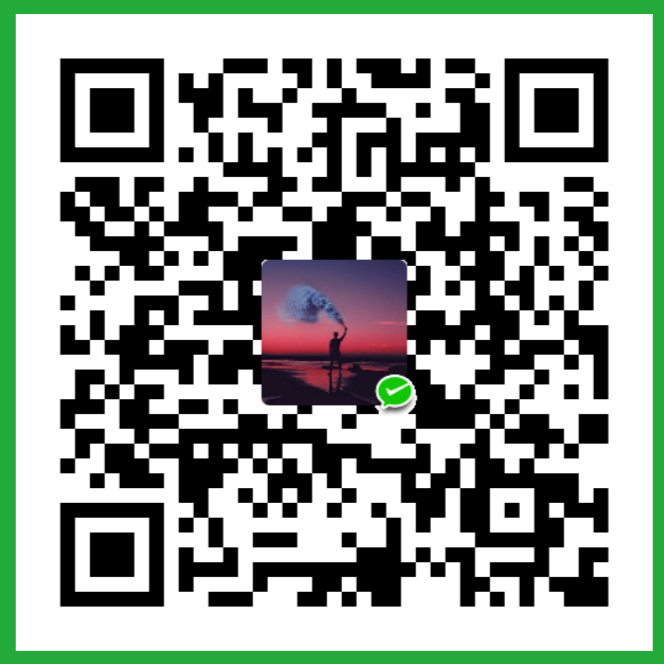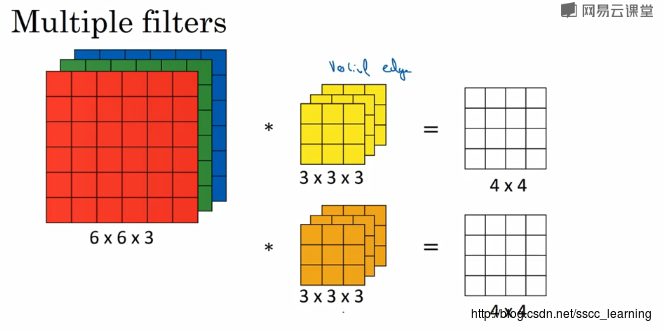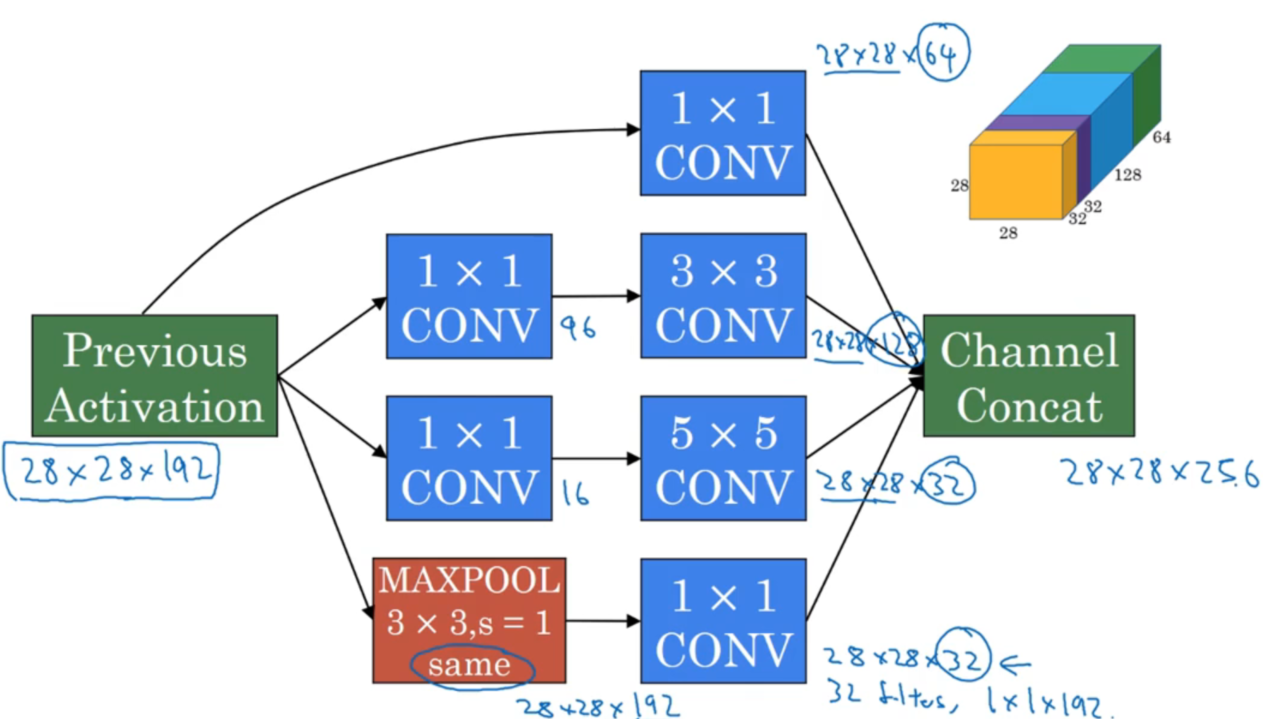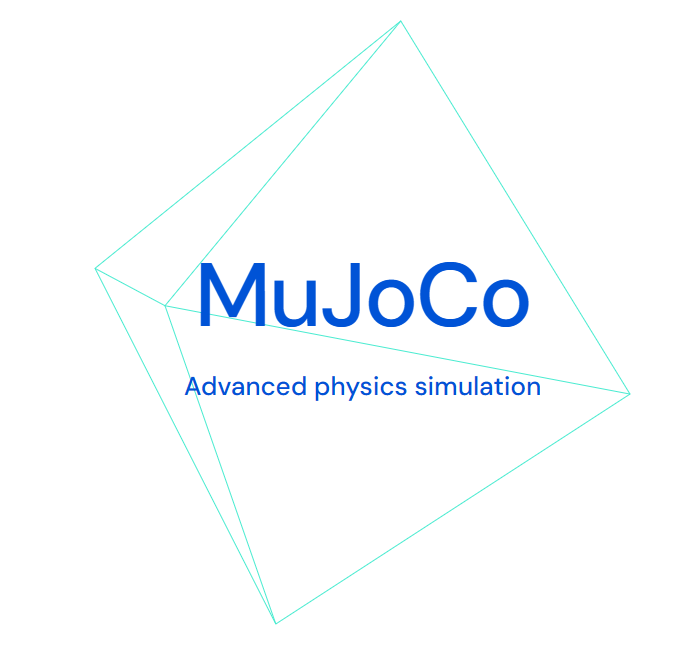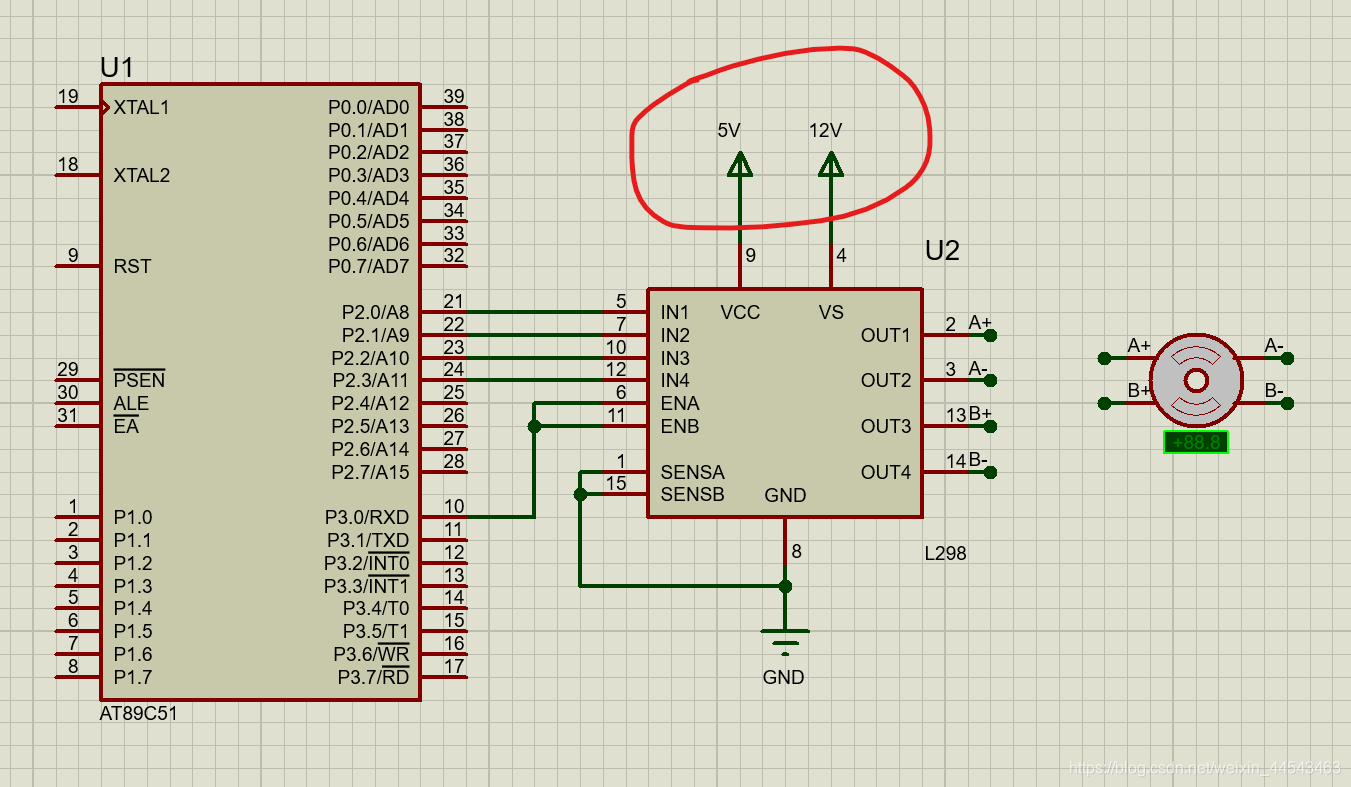深度学习Buglist(不定时更新)
建议Ctrl+F,输入关键词查找该网页有没有你遇到的bug
或者看左侧的目录
下面所有问题以及解决方法都是本人亲自遇到,且根据解决方法成功解决的,如果仍然有问题欢迎各位评论区讨论。
版本问题
1. 使用不用版本的Pytorch训练的权重模型无法加载。
pickle.UnpicklingError: A load persistent id instruction was encountered,
but no persistent_load function was specified.
Bug原因: 训练和测试的torch版本不一致。训练的时候是1.x,测试的时候是1.m。
解决办法: 先在1.x版本下加载模型,然后在保存的时候设置_use_new_zipfile_serialization=False就行了。
1 | torch.save(model.state_dict(), model_path, use_new_zipfile_serialization=False) |
2. ValueError: numpy.ufunc size changed, may indicate binary incompatibility.
numpy版本过低导致,需要对numpy版本进行升级即可。
1 | pip uninstall numpy |
3. maskrcnn训练提示:FutureWarning: Input image dtype is bool
参考博客:https://blog.csdn.net/qq_39483453/article/details/118598535
scikit-image=0.17.2 的版本存在的问题,修改scikit-image包版本为0.16.2
1 | pip install -U scikit-image==0.16.2 |
4. CUDA 版本不匹配
问题日志:
The detected CUDA version (12.1) mismatches the version that was used to compile PyTorch (11.3). Please make sure to use the same CUDA versions.
解决方法:安装多版本CUDA
(1)下载CUDA
前往官网,下载低版本的cuda并安装
1 | wget https://developer.download.nvidia.com/compute/cuda/11.3.0/local_installers/cuda_11.3.0_465.19.01_linux.run |
取消安装cuda驱动Driver
Do you want to install a symbolic link at /usr/local/cuda? # 是否将安装目录通过软连接的方式 link 到 /usr/local/cuda
选择yes
(2)多版本切换
修改~/.bashrc中cuda的路径:打开~/.bashrc文件,在最后添加如下:(根据需要使用cuda版本修改版本号):
1 | export PATH="/usr/local/cuda-10.2/bin:$PATH" |
使用 source ~/.bashrc 个更新配置
使用nvcc --version检查,如果发现显示为刚刚安装的CUDA版本,说明安装成功。
环境配置/包安装
1. No module named ‘pycocotools‘
参考博客:超简单解决No module named ‘pycocotools‘
点击连接中任意一个版本,(我安装的是2.0.0),下载的时候一定要注意对应的python版本,cp36指的是python3.6,cp37和cp38同理。
下载之后,放入你喜欢的文件夹中,然后启动命令行,进入whl文件所在的目录,输入以下命令即可,注意install后面是你自己下载的whl文件全称
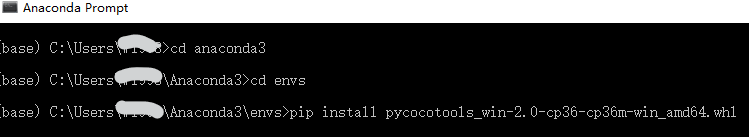
1 | activate tensorflow |
2. 成功解决AttributeError: ‘str‘ object has no attribute ‘decode‘
参考博客:https://blog.csdn.net/qq_41185868/article/details/82079079
1 | pip install 'h5py<3.0.0' -i https://pypi.tuna.tsinghua.edu.cn/simple |
3. 使用Google Colab时,将Tensorflow版本转换到1.x版本
参考博客:https://blog.csdn.net/qq_44262417/article/details/105222696
1 | tensorflow_version 1.x |
4. 长时间卡在Successfully opened dynamic library libcudnn.so.7
原因是tensorflow版本与CUDA版本不匹配,我使用的是cuda11.6与tensorflow2.2.0。
经过查找,可以使用的组合包括CUDA11.2+Tensorflow2.5.0。
5. pip 安装包出现错误
错误1: ImportError: No module named pip._internal.cli.main
问题日志:
1 | Traceback (most recent call last): |
解决方法:
原因是python2.7的环境安装时pip版本太旧,无法正常安装很多包。
1 | python -m ensurepip |
错误2: Could not find a version that satisfies the requirement
问题日志:
1 | ERROR: Could not find a version that satisfies the requirement comm>=0.1.3 (from ipywidgets) (from versions: 0.0.1) |
解决方法:
1 | pip install package -i https://pypi.tuna.tsinghua.edu.cn/simple |
如果是ipywidgets无法通过pip安装,则:
1 | conda install -c conda-forge ipywidgets |
数据格式不匹配
1. TypeError: expected str, bytes or os.PathLike object, not NoneType
出现这个问题多半是没有指定路径,上述问题翻译过来是,期望一个字符串或者字节路径,而不是默认值,出现这个问题需要把指定路径的变量赋值即可。这种错误多半出现在运行开源代码时出现。
检查代码中对应位置的字符串变量,是否传入了确定的值,而非None。
多GPU问题
1. ValueError: Memory growth cannot differ between GPU devices
多显卡问题。默认计算时使用所有的显卡,但是set_memory_growth只为了部分显卡设定,就造成了显卡模式不匹配的问题。比较简单的解决方法如下,在报错的代码之前添加:
1 | os.environ['CUDA_VISIBLE_DEVICES']='0' |
而且需要知道一点,那就是os.environ[‘CUDA_VISIBLE_DEVICES’]='0’这样的设置必须在调用TensorFlow框架之前声明否则不生效。