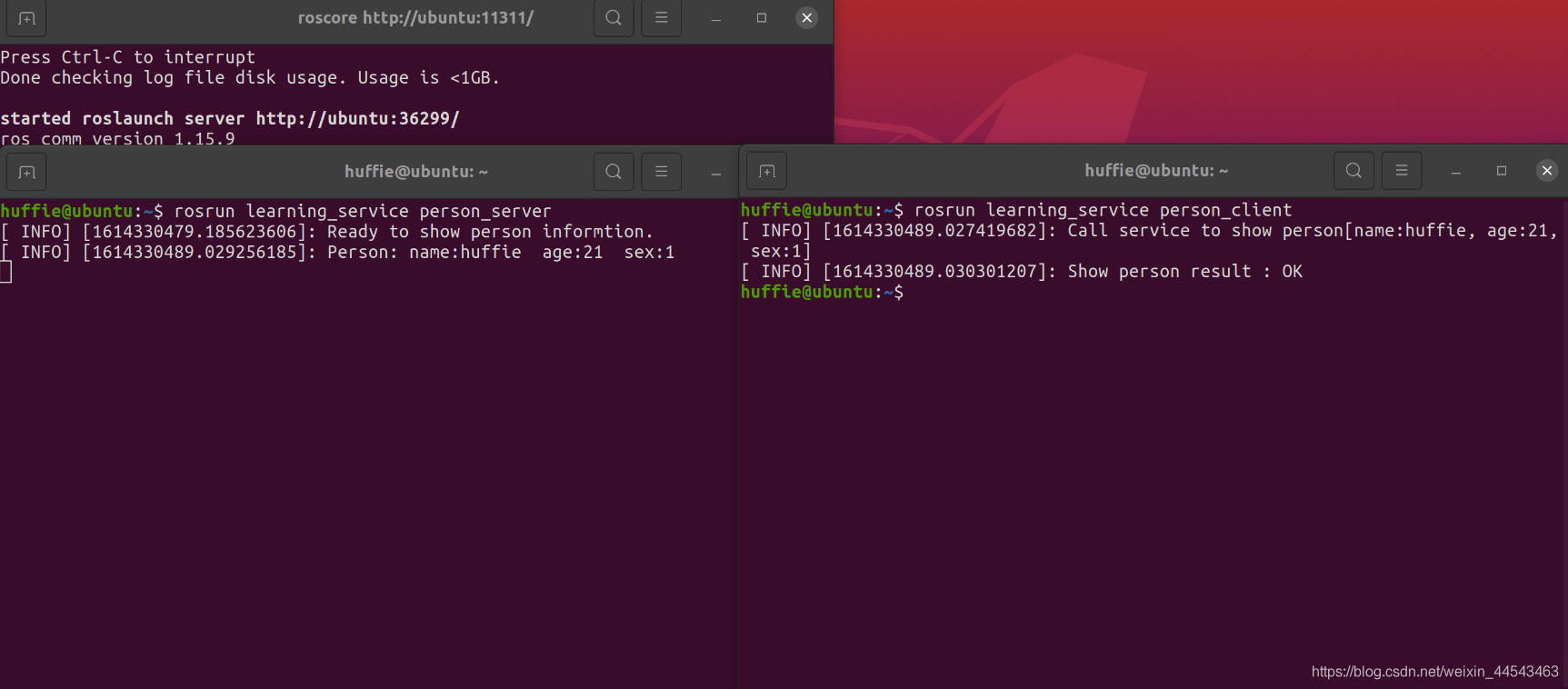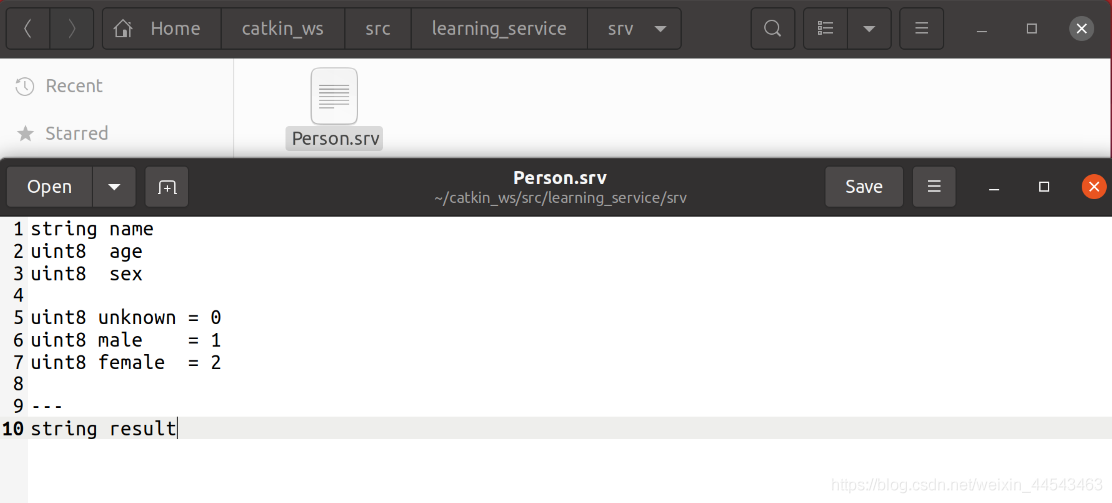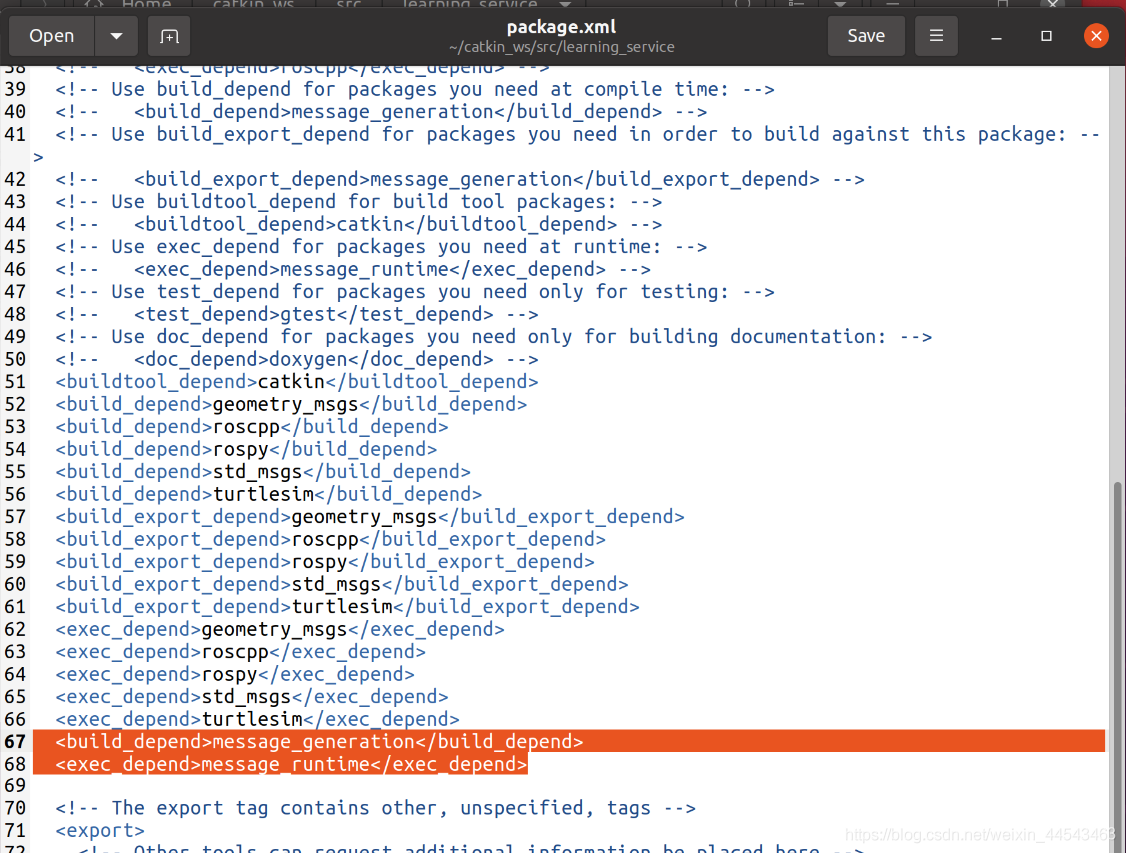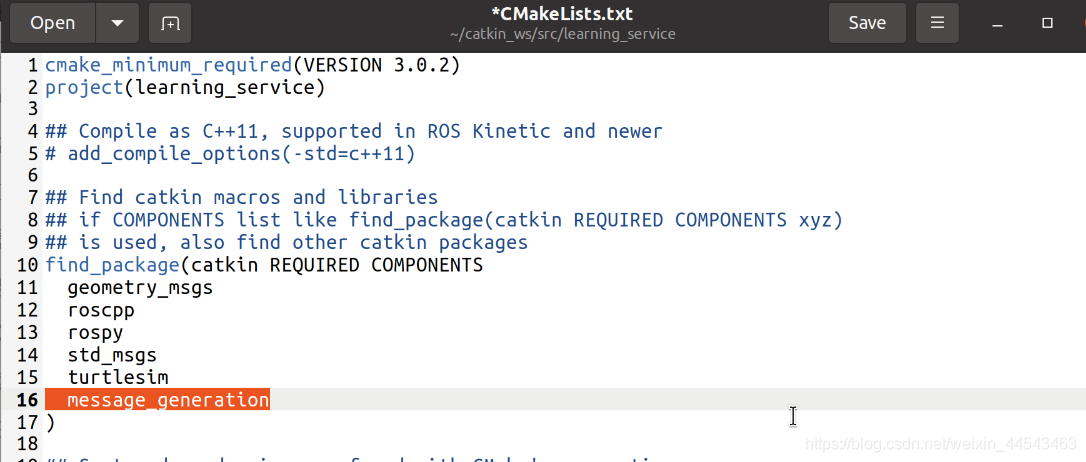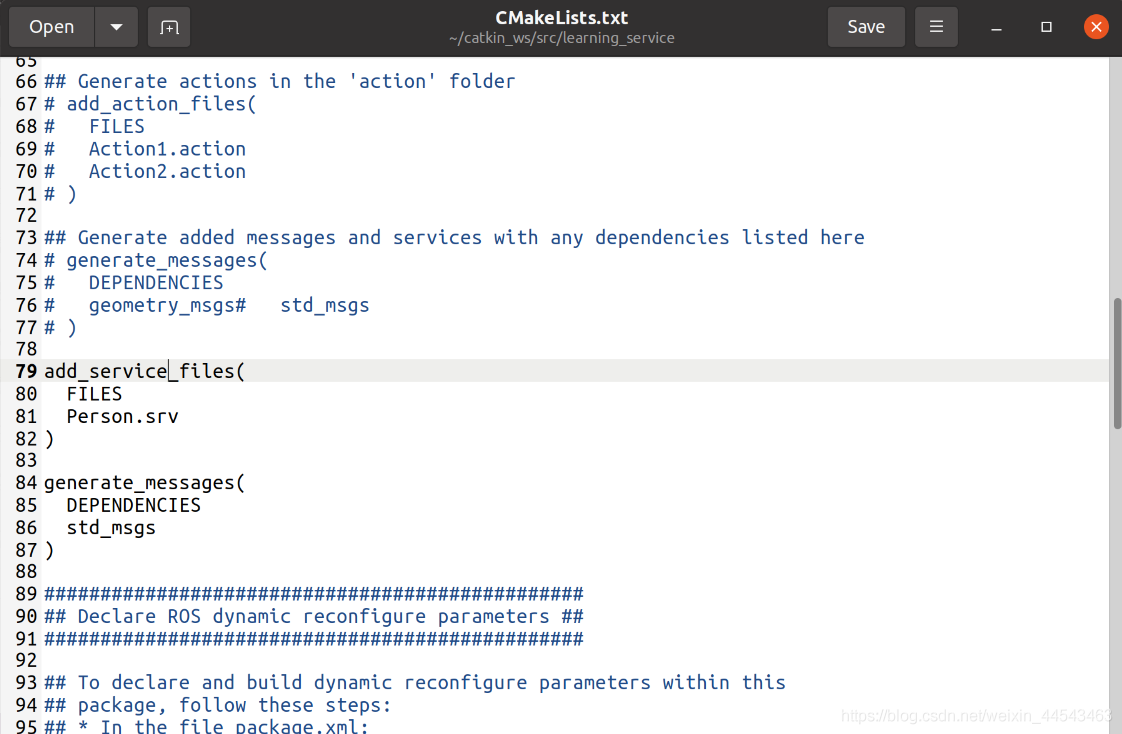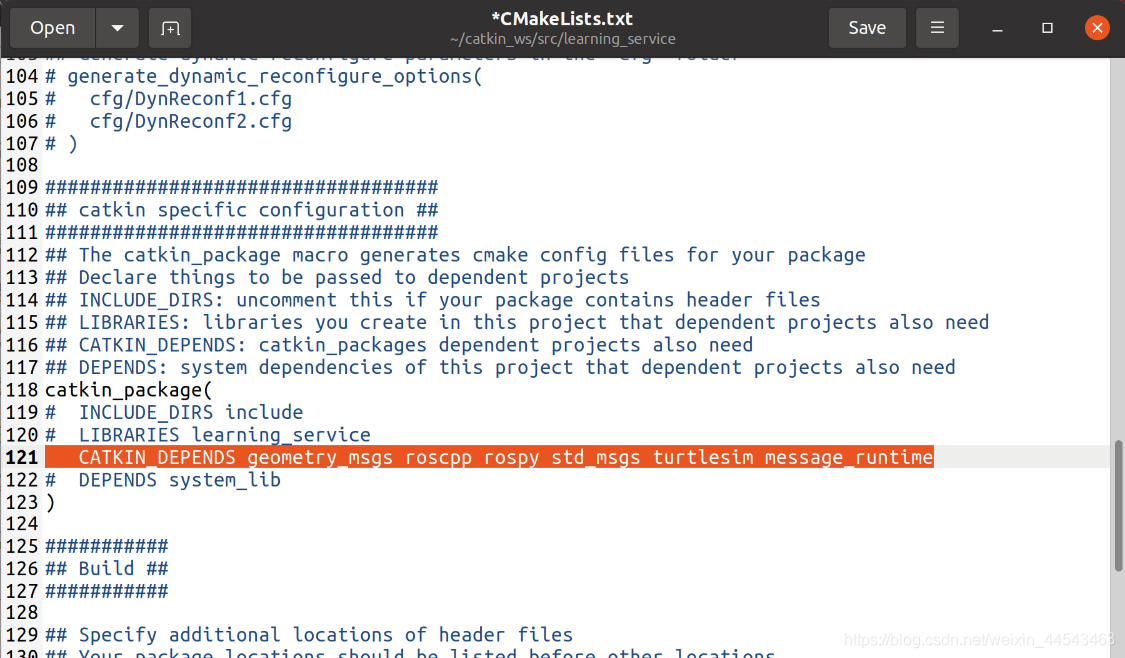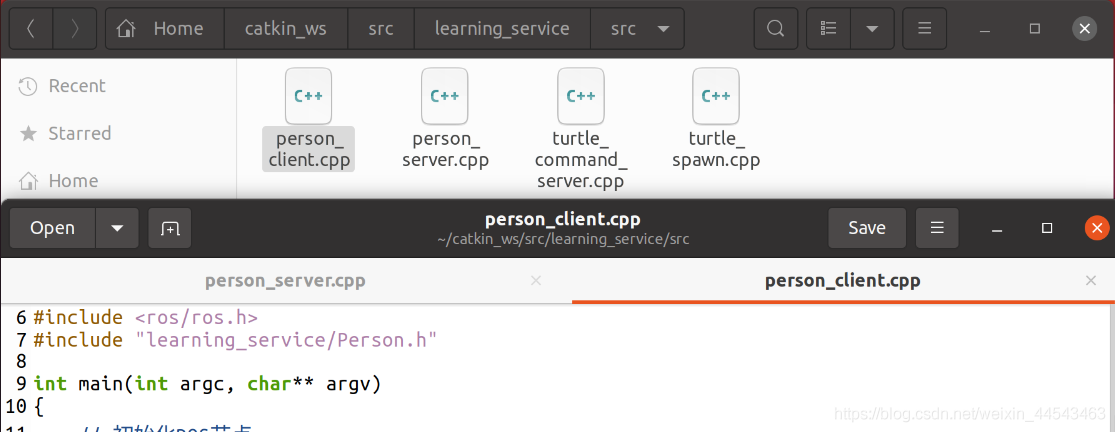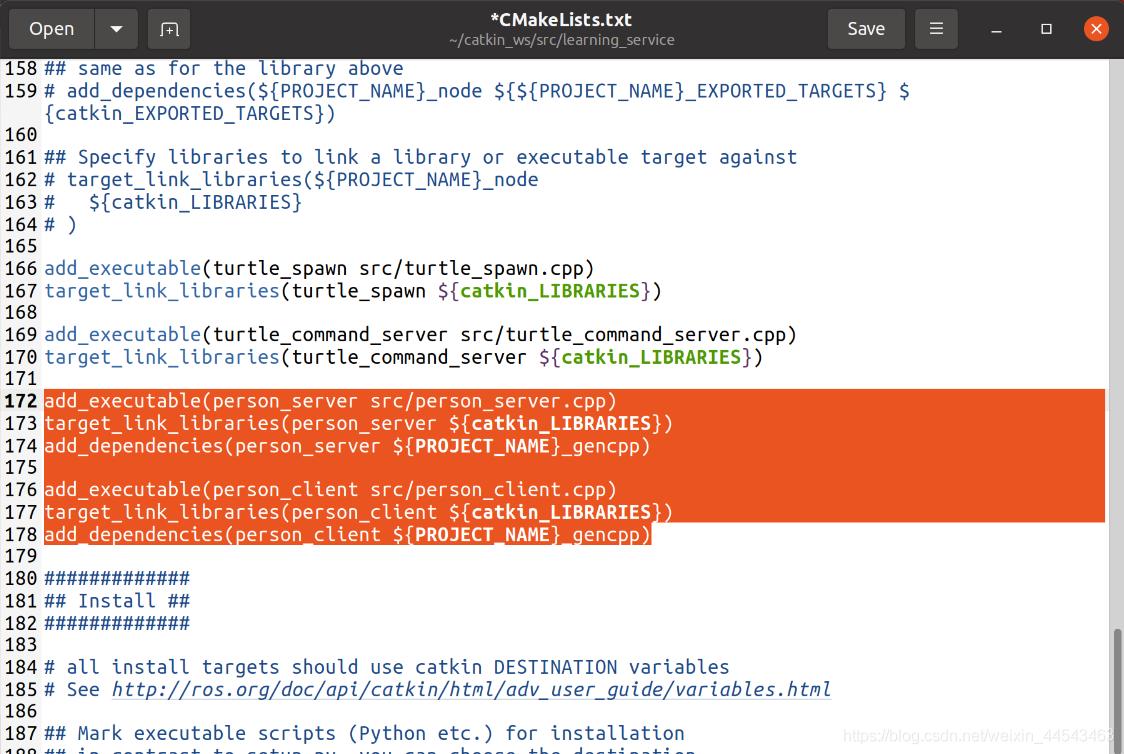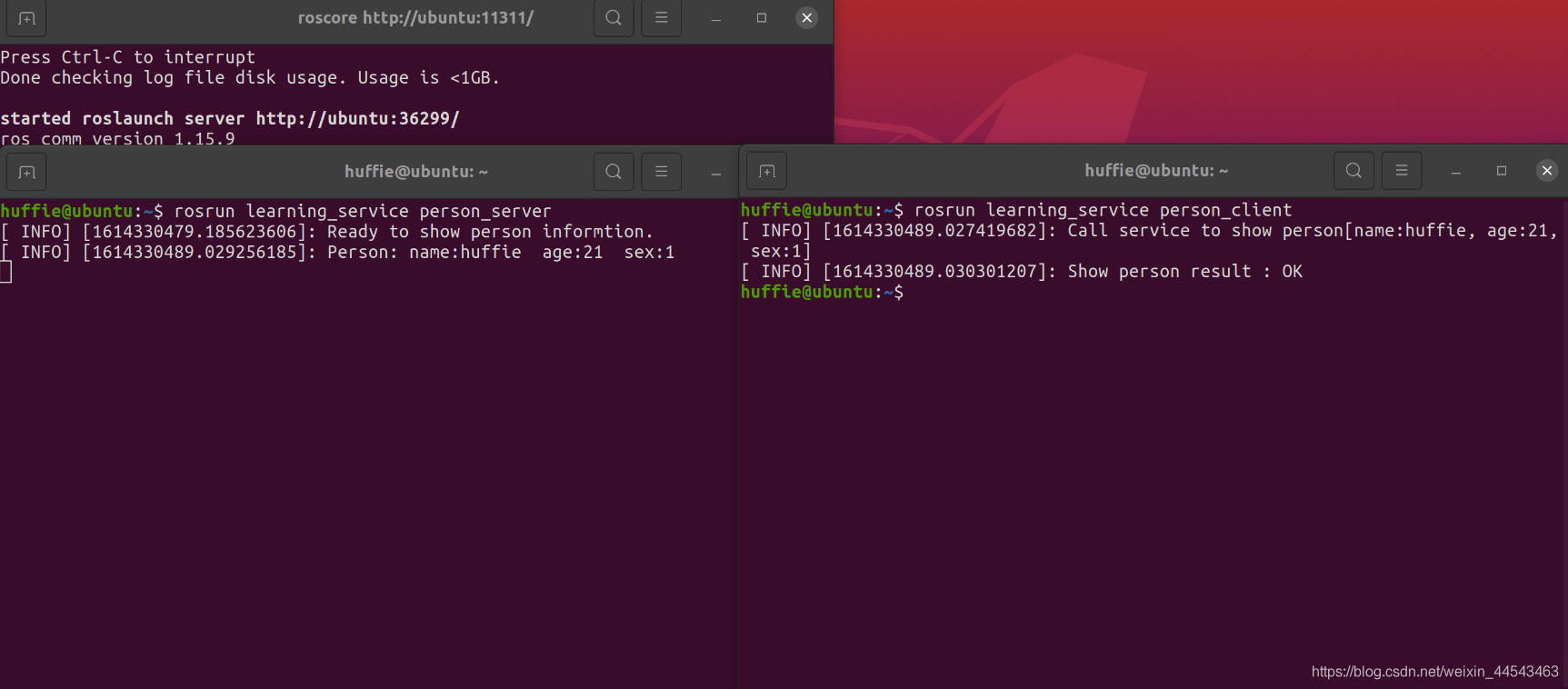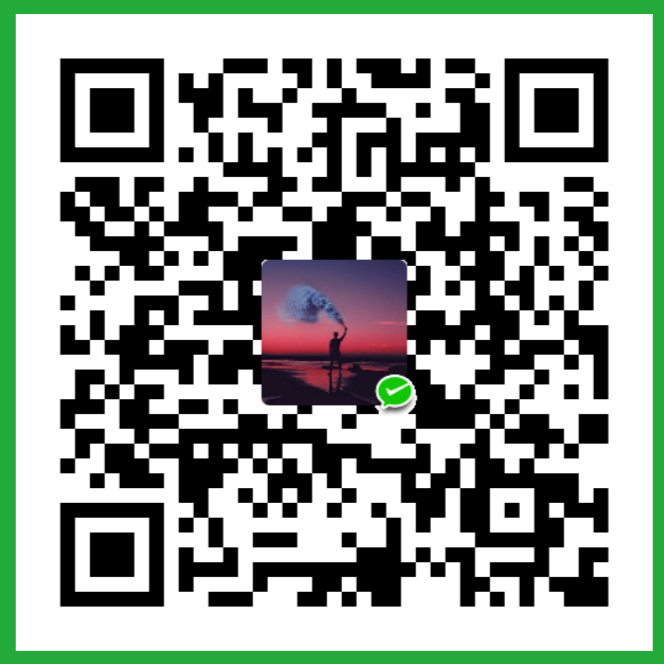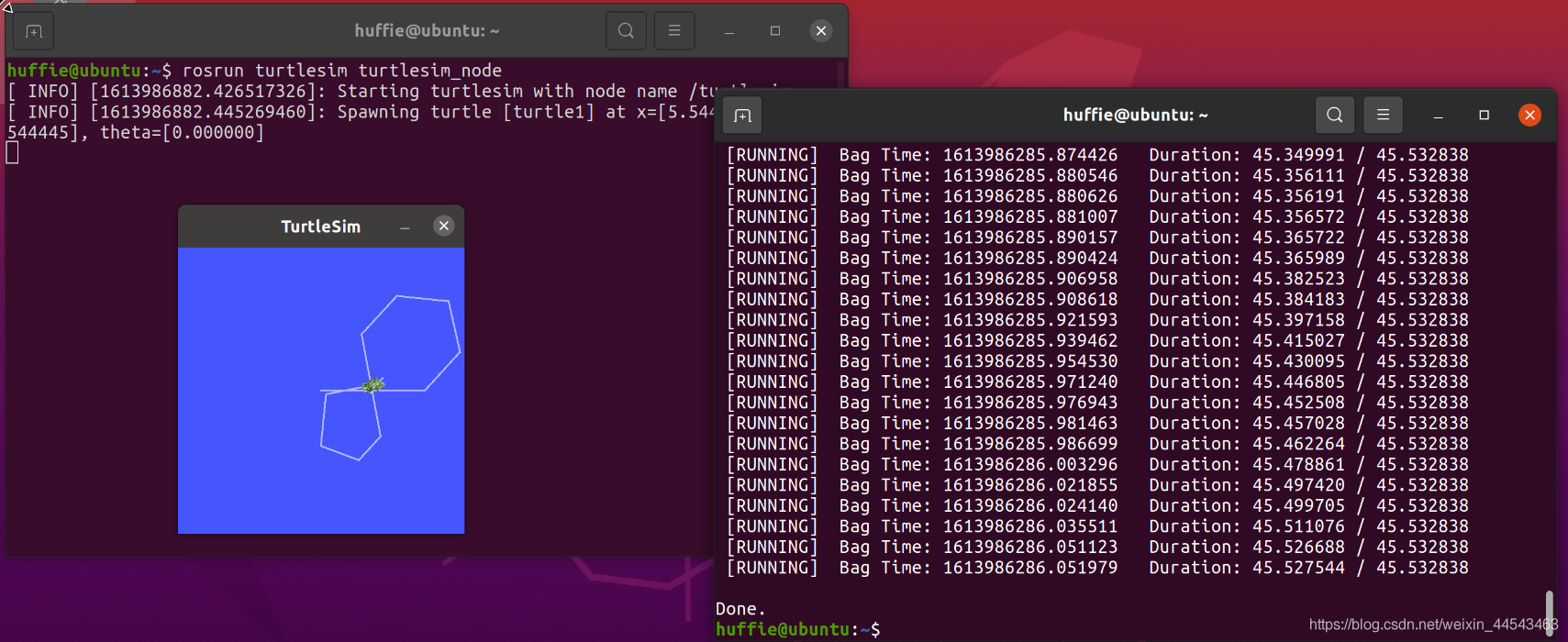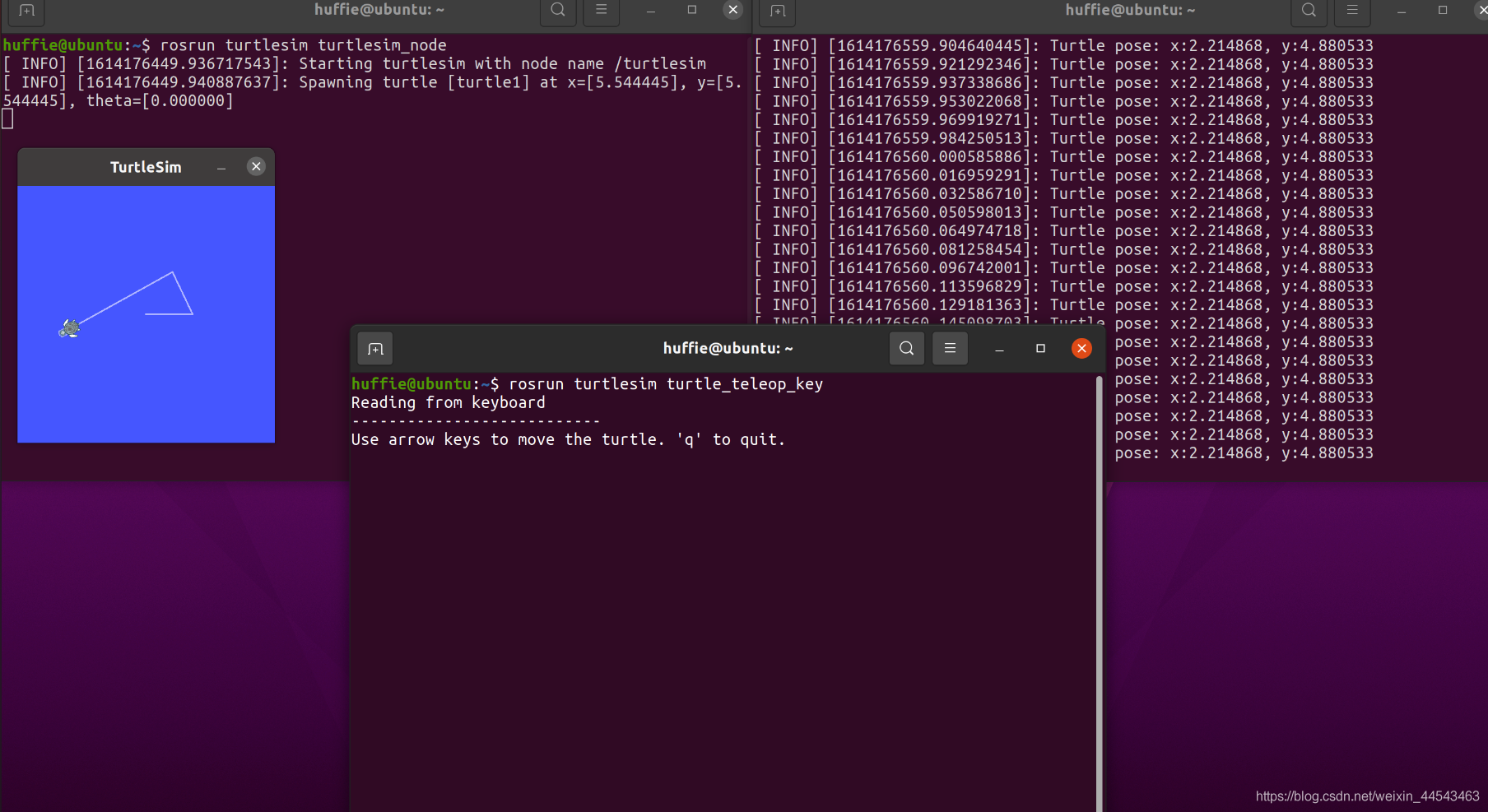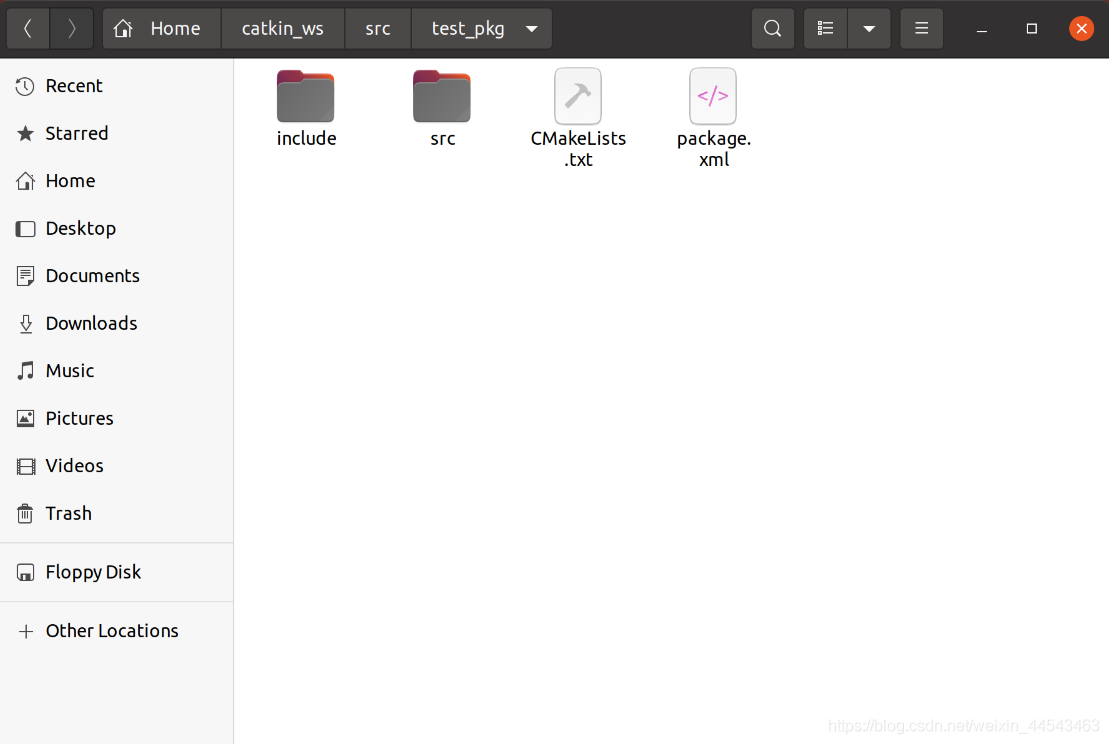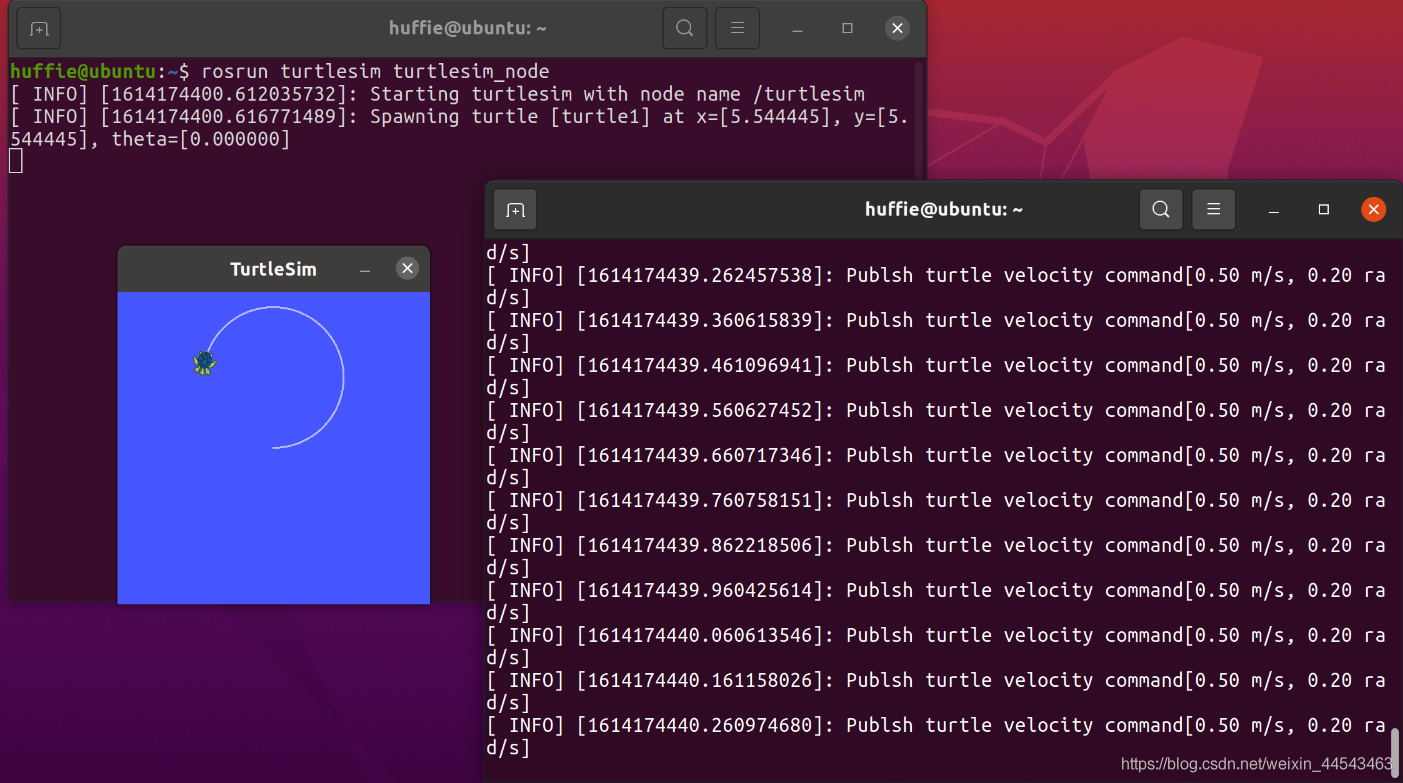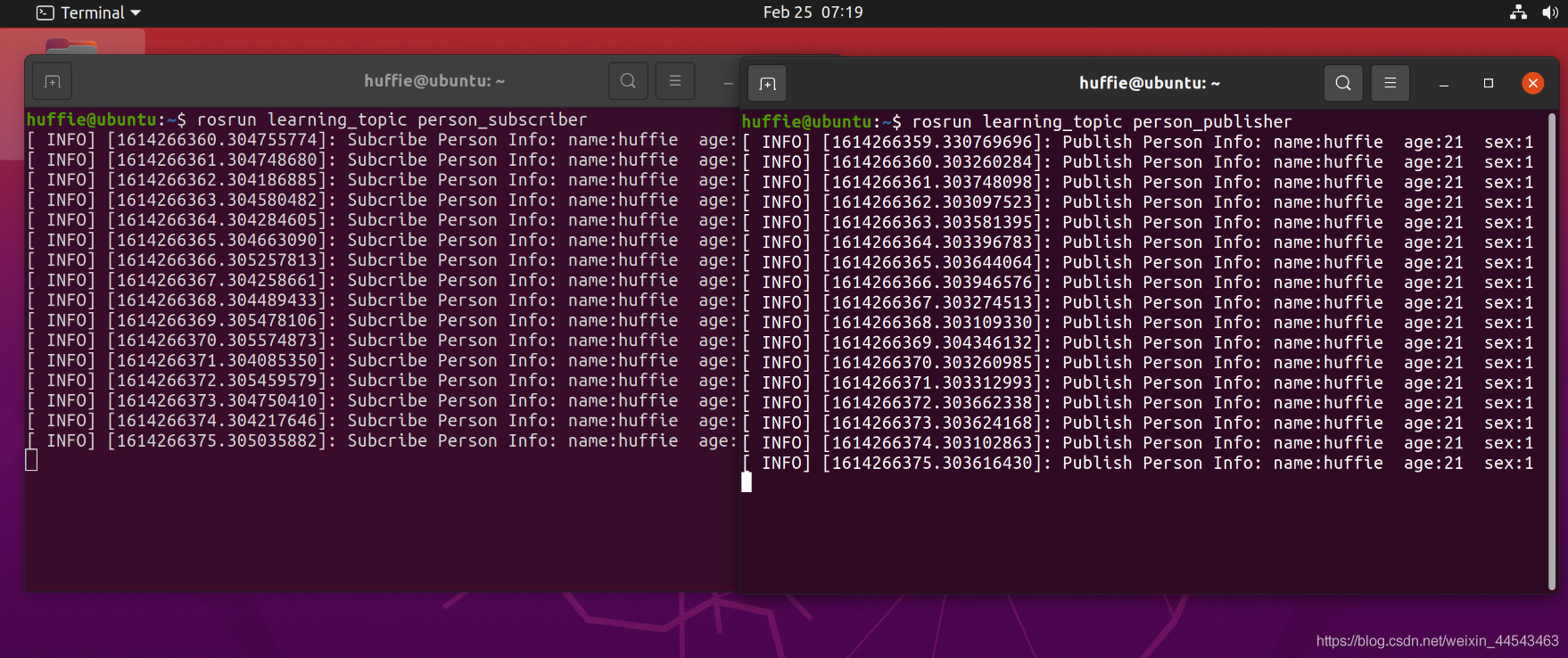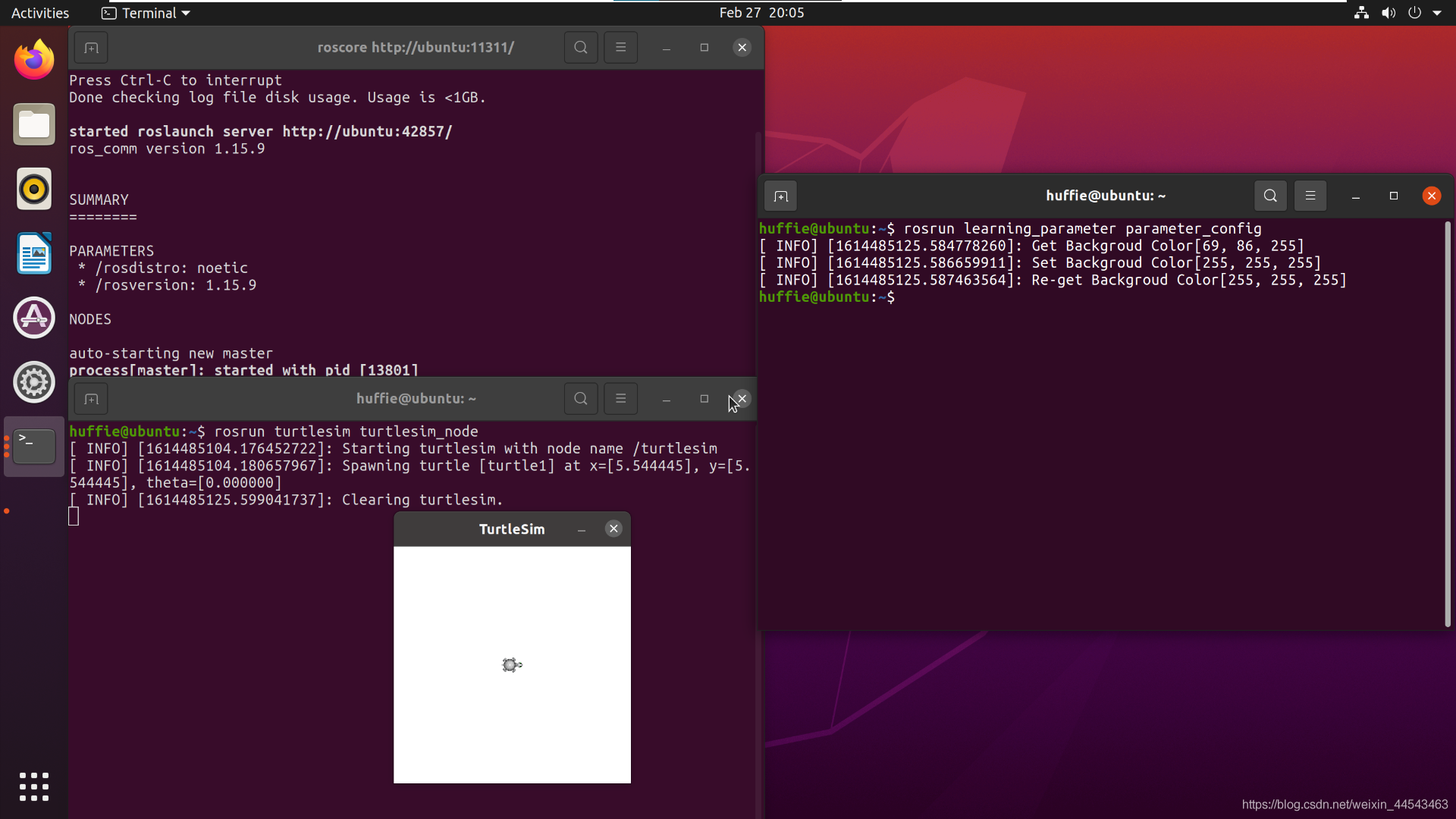一、目的
Client每Request一次数据请求,Server发送一次数据。数据格式为个人信息,如姓名、性别等。
二、自定义服务数据
此步骤与话题消息的定义与使用过程类似
1. 定义srv文件
再learning_service文件夹下新建一个文件夹srv,再在srv文件夹内新建一个Person.srv文件,内容如下
1
2
3
4
5
6
7
8
9
10
| string name
uint8 age
uint8 sex
uint8 unknown = 0
uint8 male = 1
uint8 female = 2
---
string result
|
—以上是request的数据,—以下是response的数据
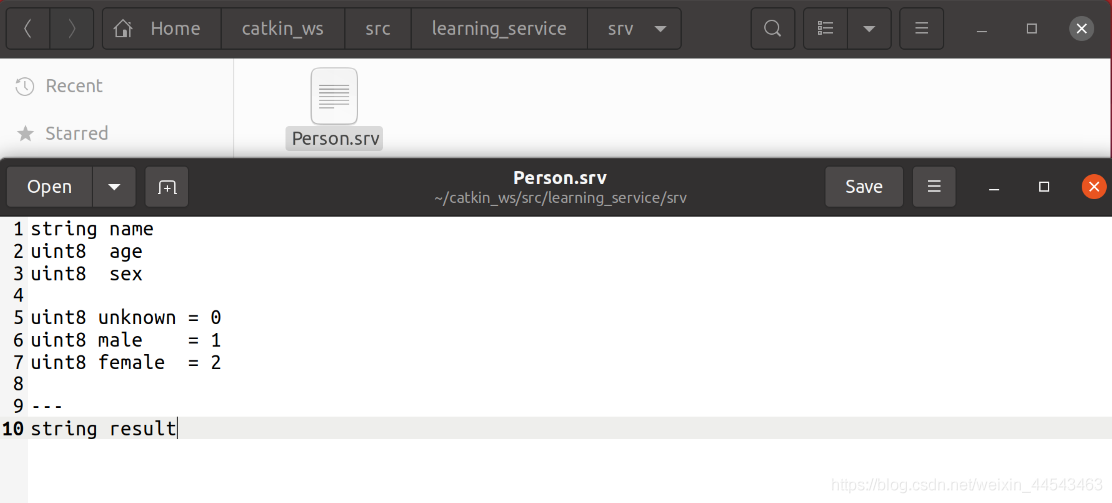
2. 在package.xml中添加功能包依赖
打开learning_service/package.xml,在文件最后部分添加如下代码
1
2
| <build_depend>message_generation</build_depend>
<exec_depend>message_runtime</exec_depend>
|
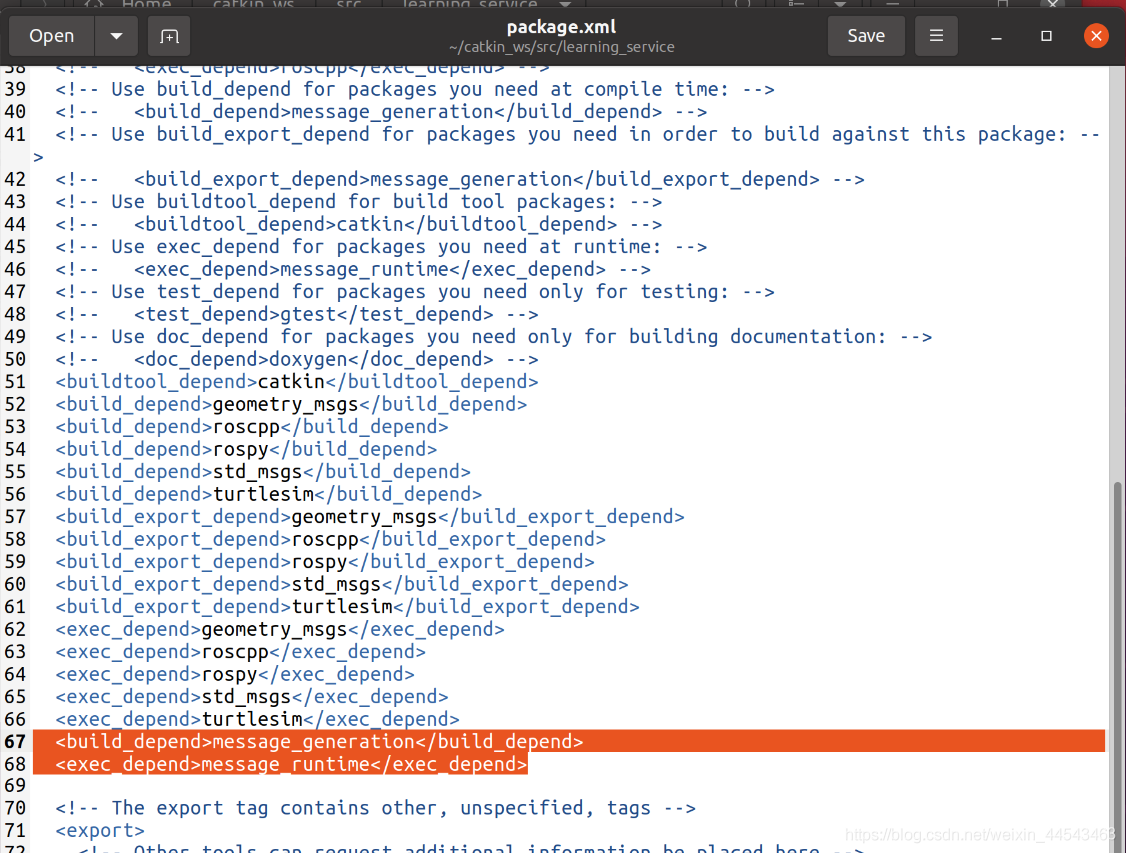
3. 在CMakeLists.txt中添加编译选项
首先在find_package最后一行添加一条语句message_generation,用以添加依赖的功能包
1
2
3
4
5
6
7
8
| find_package(catkin REQUIRED COMPONENTS
geometry_msgs
roscpp
rospy
std_msgs
turtlesim
message_generation
)
|
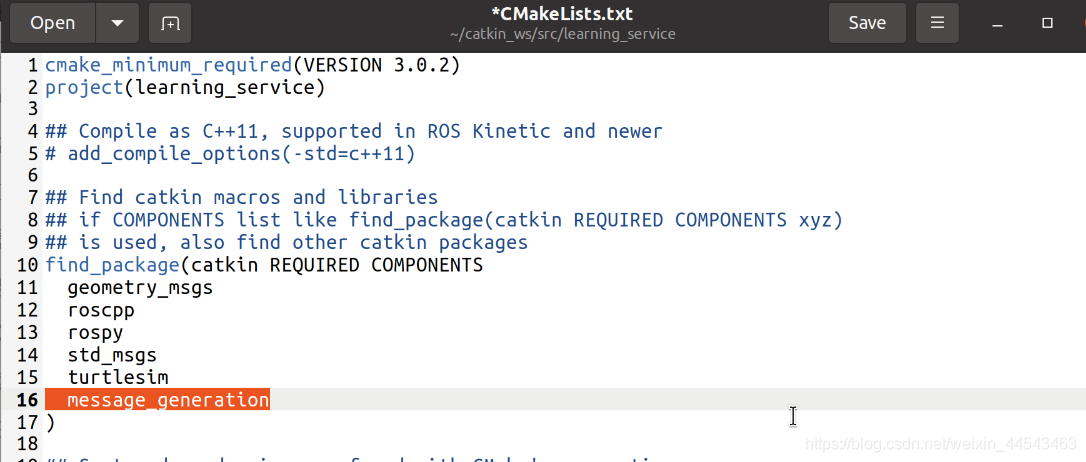
在此函数下面再添加
1
2
3
4
5
6
7
8
9
| add_service_files(
FILES
Person.srv
)
generate_messages(
DEPENDENCIES
std_msgs
)
|
add_message_files,将Person.srv作为定义的接口
generate_messages,在编译Person.srv文件时需要依赖的功能包
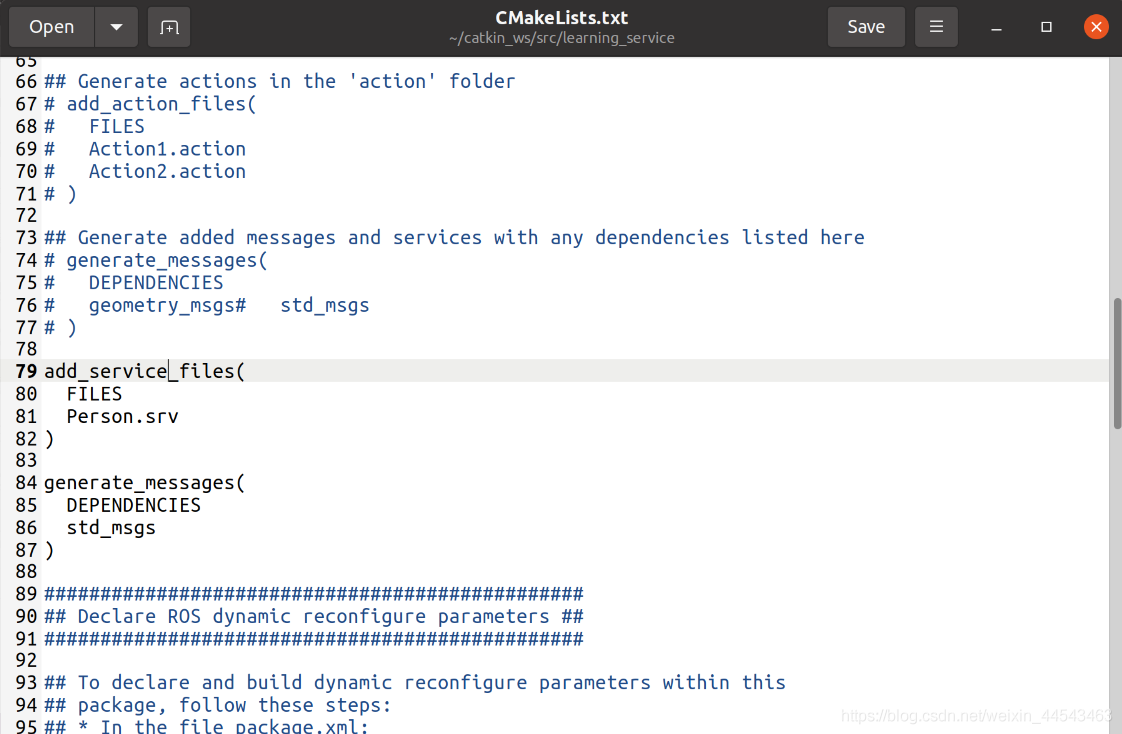
然后在下方catkin specific configuration内的catkin_packages中,添加依赖message_runtime,修改后的代码如下:
1
2
3
4
5
6
| catkin_package(
# INCLUDE_DIRS include
# LIBRARIES learning_topic
CATKIN_DEPENDS geometry_msgs roscpp rospy std_msgs turtlesim message_runtime
# DEPENDS system_lib
)
|
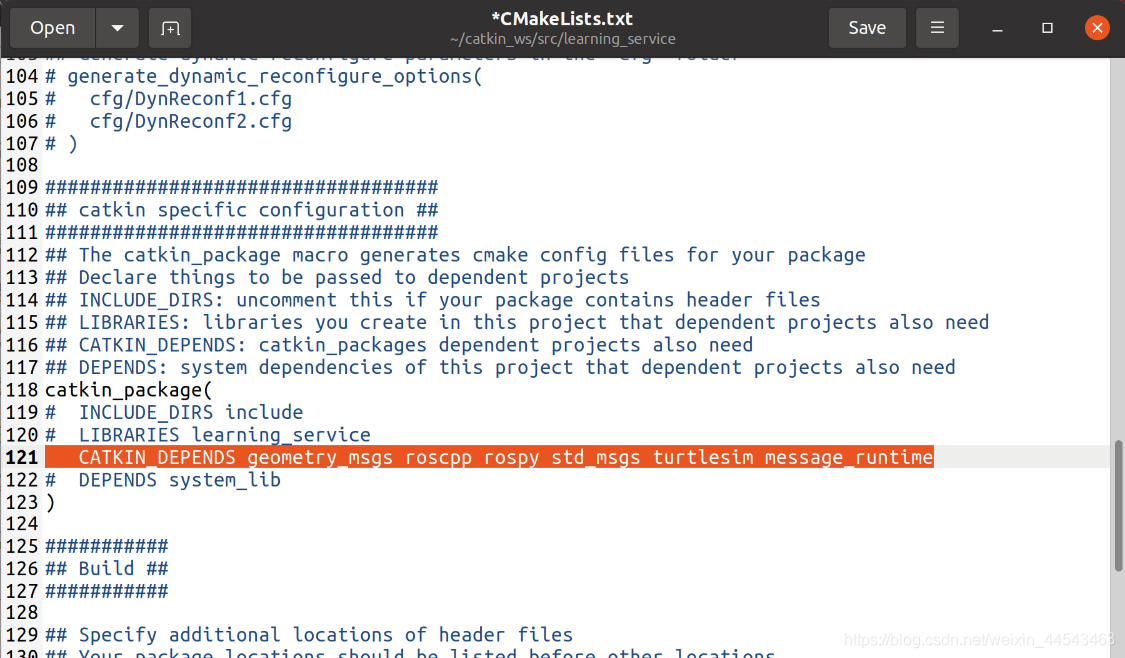
4. 编译生成相关文件
1
2
| cd ~/catkin_ws
catkin_make
|
三、创建服务器代码
在~/catkin_ws/src/learning_service/src目录下创建一个person_server.cpp`的文件
1
2
3
4
5
6
7
8
9
10
11
12
13
14
15
16
17
18
19
20
21
22
23
24
25
26
27
28
29
30
31
32
33
34
35
36
37
38
|
#include <ros/ros.h>
#include "learning_service/Person.h"
bool personCallback(learning_service::Person::Request &req,
learning_service::Person::Response &res)
{
ROS_INFO("Person: name:%s age:%d sex:%d", req.name.c_str(), req.age, req.sex);
res.result = "OK";
return true;
}
int main(int argc, char **argv)
{
ros::init(argc, argv, "person_server");
ros::NodeHandle n;
ros::ServiceServer person_service = n.advertiseService("/show_person", personCallback);
ROS_INFO("Ready to show person informtion.");
ros::spin();
return 0;
}
|
四、创建客户端代码
同样在~/catkin_ws/src/learning_service/src目录下创建一个person_client.cpp的文件,其内容为:
1
2
3
4
5
6
7
8
9
10
11
12
13
14
15
16
17
18
19
20
21
22
23
24
25
26
27
28
29
30
31
32
33
34
35
36
37
|
#include <ros/ros.h>
#include "learning_service/Person.h"
int main(int argc, char** argv)
{
ros::init(argc, argv, "person_client");
ros::NodeHandle node;
ros::service::waitForService("/show_person");
ros::ServiceClient person_client = node.serviceClient<learning_service::Person>("/show_person");
learning_service::Person srv;
srv.request.name = "Huffie";
srv.request.age = 21;
srv.request.sex = learning_service::Person::Request::male;
ROS_INFO("Call service to show person[name:%s, age:%d, sex:%d]",
srv.request.name.c_str(), srv.request.age, srv.request.sex);
person_client.call(srv);
ROS_INFO("Show person result : %s", srv.response.result.c_str());
return 0;
};
|
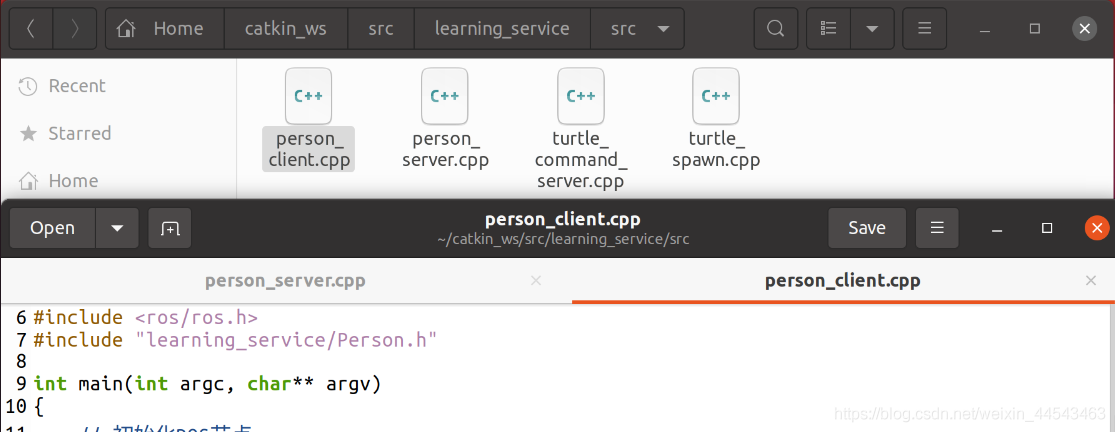
五、配置服务器/客户端代码编译规则
打开learning_service中的CMakeLists.txt,在图示区域添加代码
1
2
3
4
5
6
7
| add_executable(person_server src/person_server.cpp)
target_link_libraries(person_server ${catkin_LIBRARIES})
add_dependencies(person_server ${PROJECT_NAME}_gencpp)
add_executable(person_client src/person_client.cpp)
target_link_libraries(person_client ${catkin_LIBRARIES})
add_dependencies(person_client ${PROJECT_NAME}_gencpp)
|
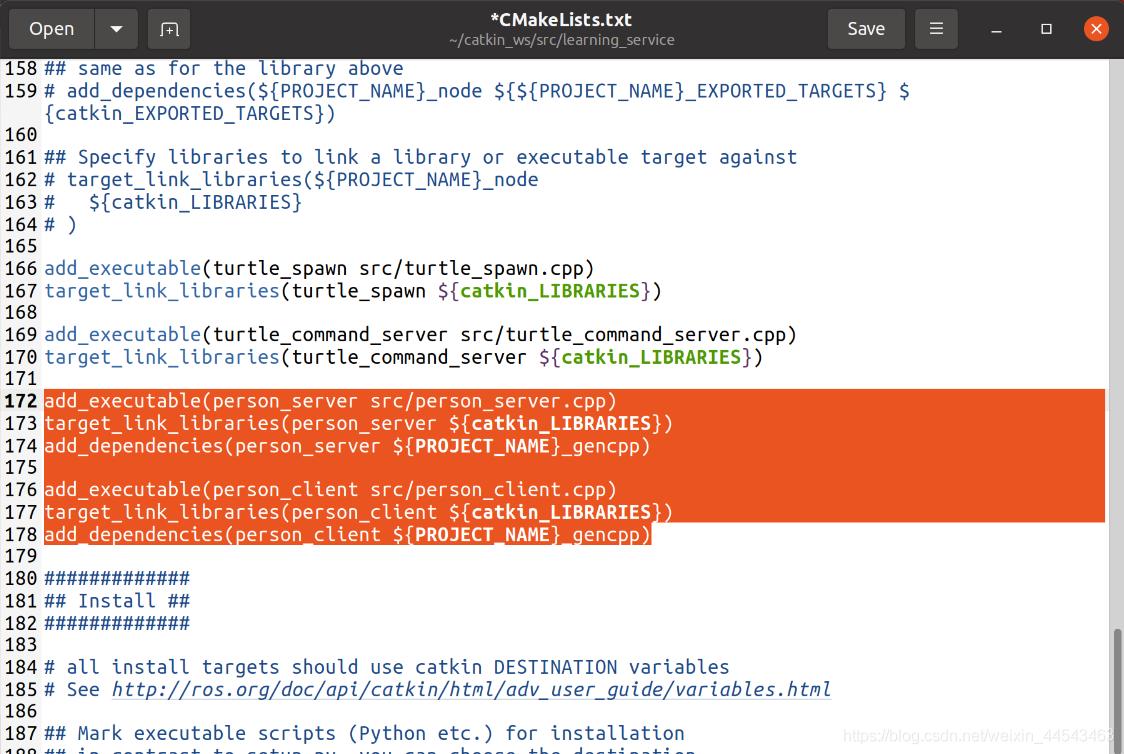
六、编译并运行发布者和订阅者
首先进行编译
1
2
| cd catkin_ws
catkin_make
|
运行发布者和订阅者
1
2
3
| roscore
rosrun learning_service person_server
rosrun learning_service person_client
|
client每请求一次,会接受到一次数据