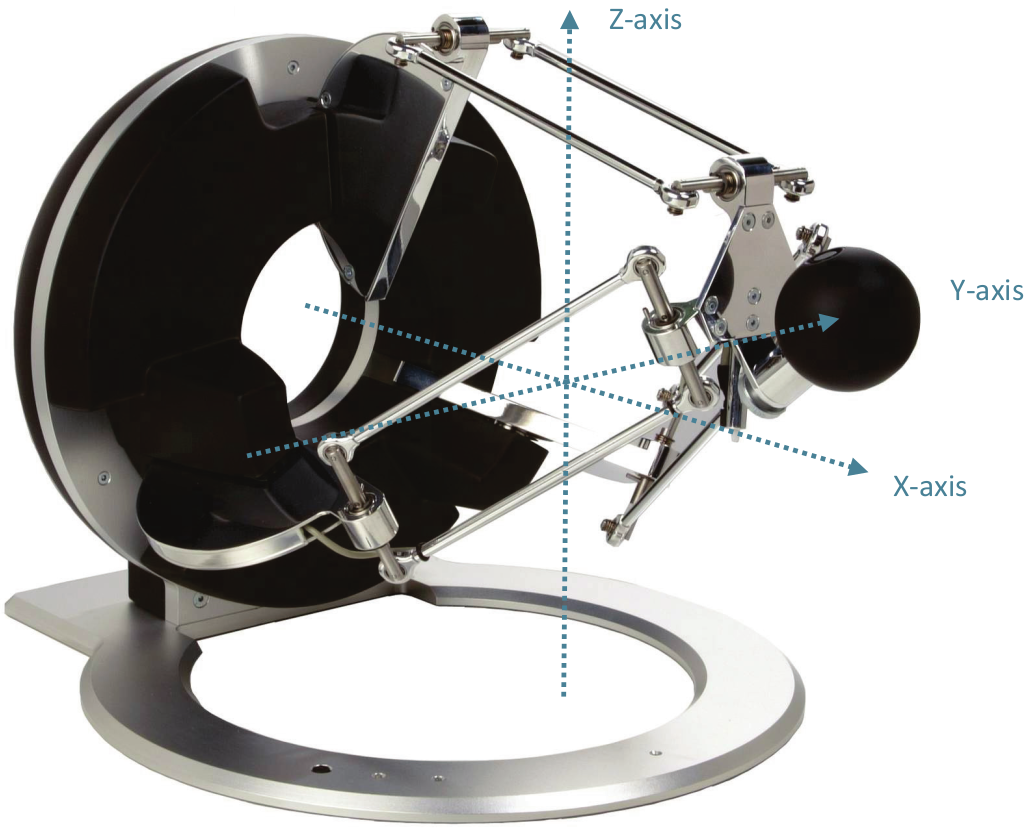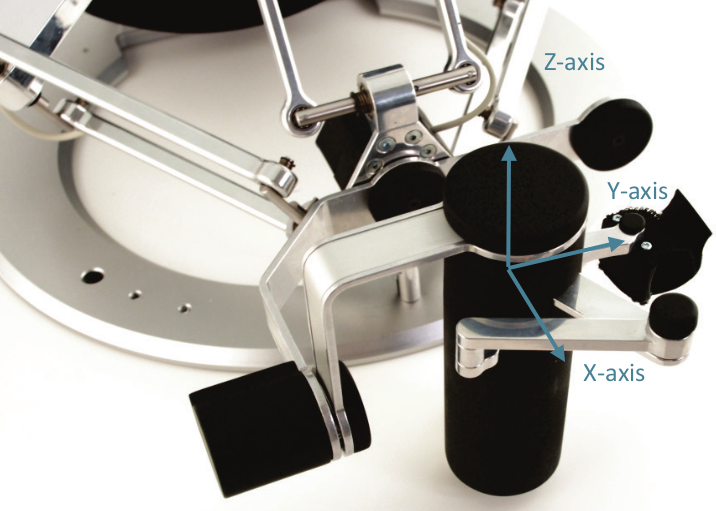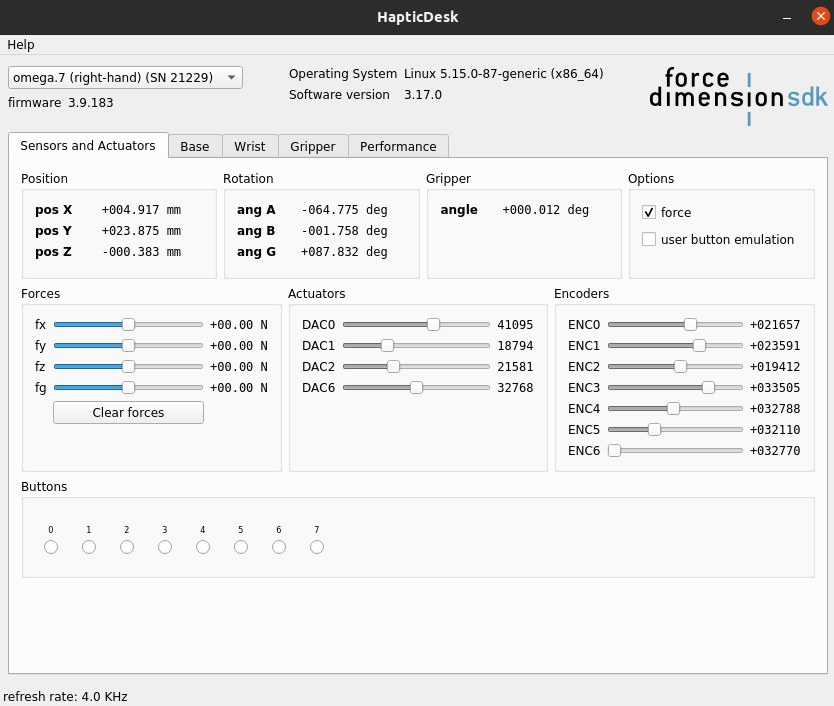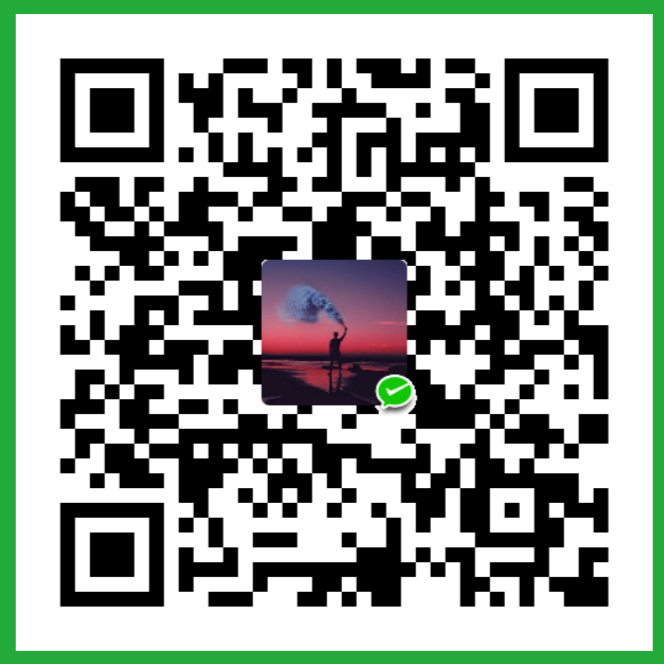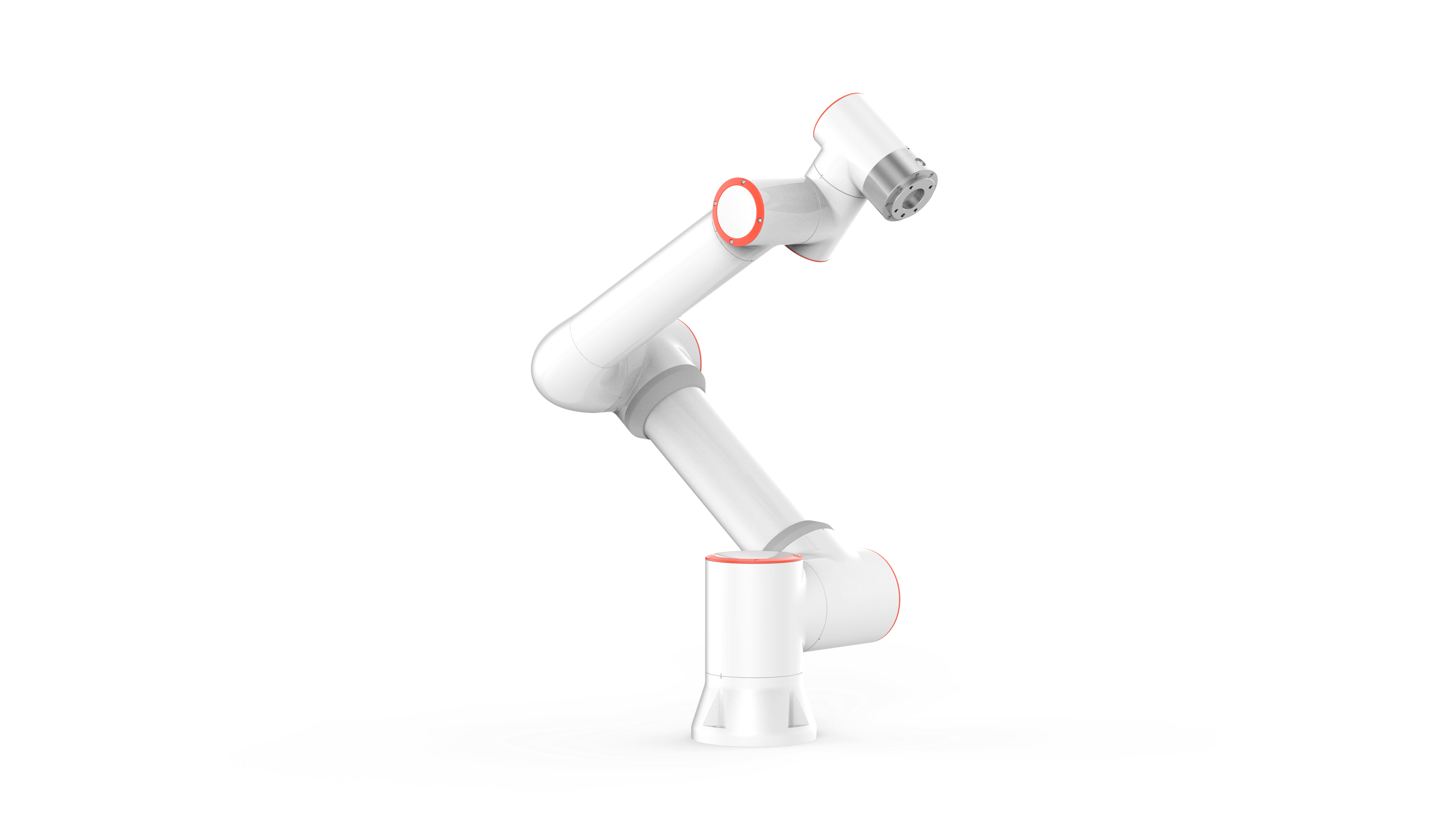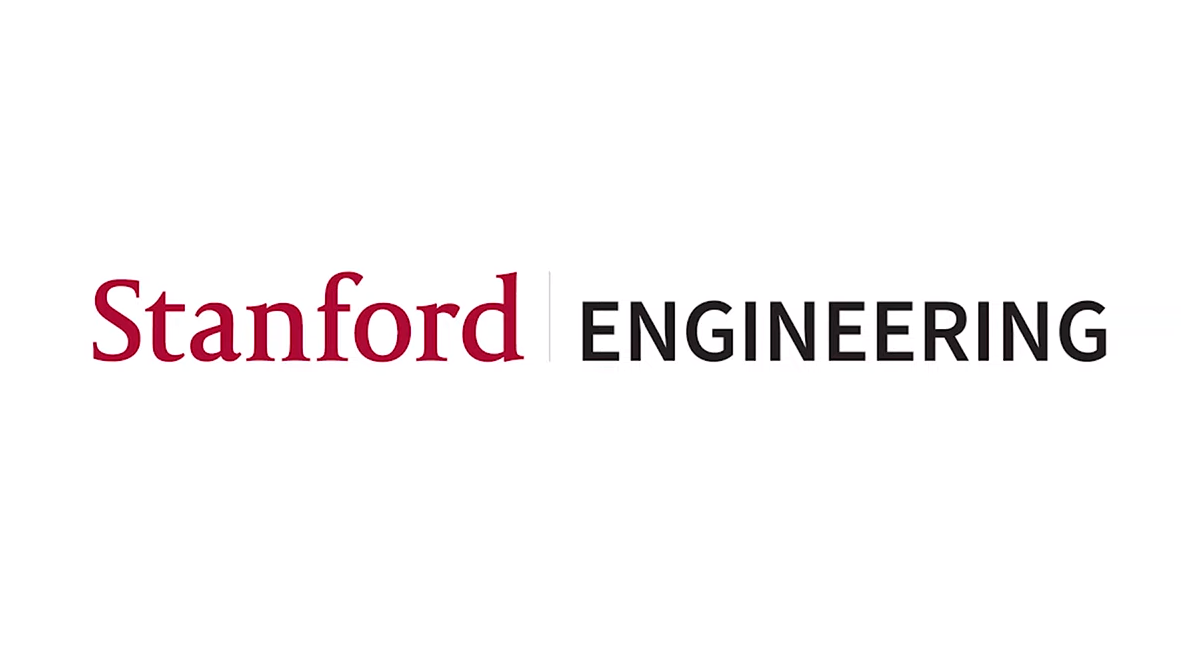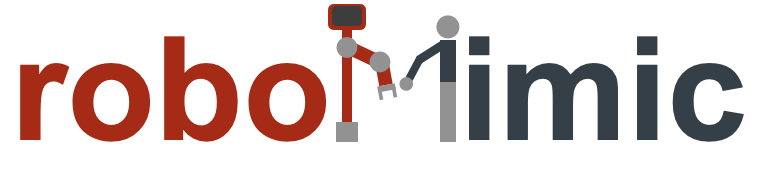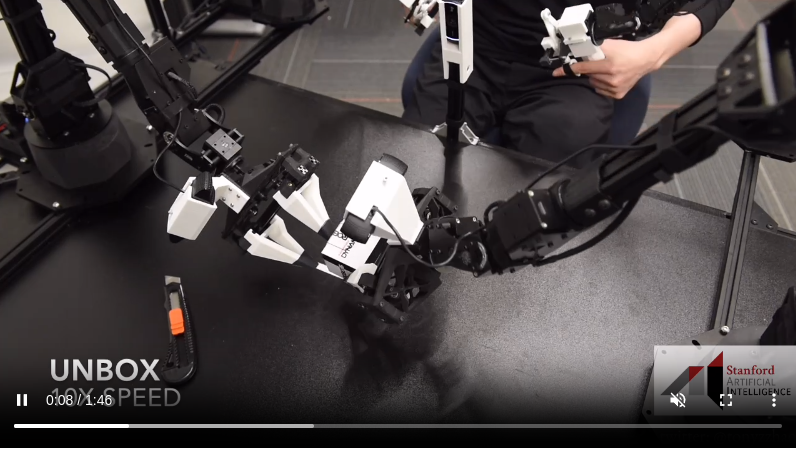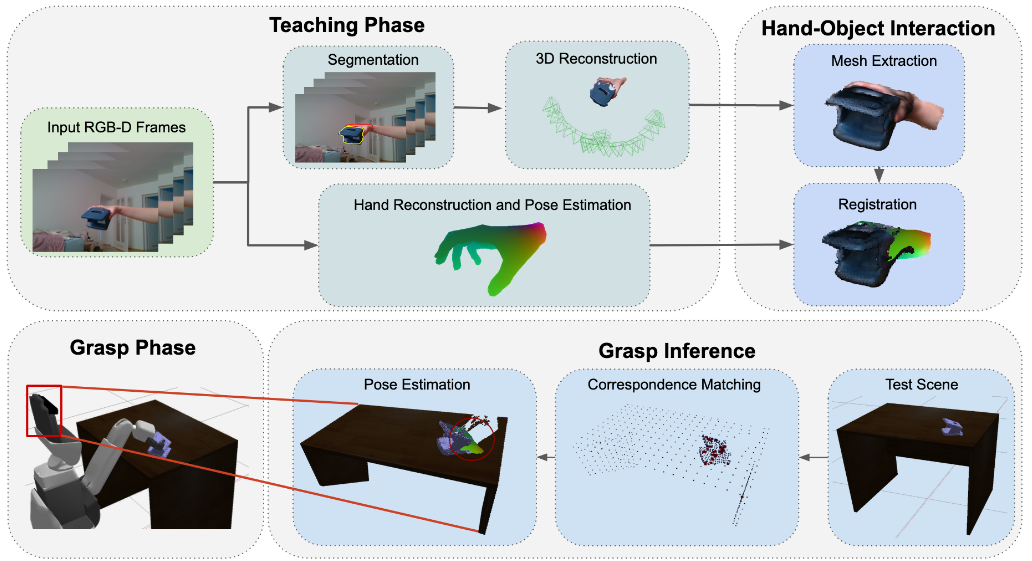1
2
3
4
5
6
7
8
9
10
11
12
13
14
15
16
17
18
19
20
21
22
23
24
25
26
27
28
29
30
31
32
33
34
35
36
37
38
39
40
41
42
43
44
45
46
47
48
49
50
51
52
53
54
55
56
57
58
59
60
61
62
63
64
65
66
67
68
69
70
71
72
73
74
75
76
77
78
79
80
81
82
83
84
85
86
87
88
89
90
91
92
93
94
95
96
97
98
99
100
101
102
103
104
105
106
107
108
109
110
111
112
113
114
115
116
117
118
119
120
121
122
123
124
125
126
127
128
129
130
131
132
133
134
135
136
137
138
139
140
141
142
143
144
145
146
147
148
149
150
151
152
153
154
155
156
157
158
159
160
161
162
163
164
165
166
167
168
169
170
171
172
173
174
175
176
177
178
179
180
181
182
183
184
185
186
187
188
189
190
191
192
193
194
195
196
197
198
199
200
201
202
203
204
205
206
207
208
209
210
211
212
213
214
215
216
217
218
219
220
221
222
| import gym
import numpy as np
from gym import error, spaces
import diffusion_policy.env.gym_envs
from diffusion_policy.env.gym_envs.utils import ctrl_set_action, mocap_set_action
import cv2
import mujoco_py
from diffusion_policy.env.gym_envs import rotations
from scipy.spatial.transform import Rotation as R
import forcedimension_core.containers as containers
import forcedimension_core.dhd as dhd
import forcedimension_core.drd as drd
import ctypes
dhd.open()
pos = np.zeros(3)
matrix = np.zeros((3, 3))
gripper_pointer = ctypes.pointer(ctypes.c_double(0.0))
linear_velocity = np.zeros(3)
angular_velocity = np.zeros(3)
euler = np.zeros(3)
devicePosition = np.zeros(3)
deviceRotation = np.zeros((3, 3))
deviceLinearVelocity = np.zeros(3)
deviceAngularVelocity = np.zeros(3)
flagHoldPosition = True
flagHoldPositionReady = True
holdPosition = np.zeros(3)
holdRotation = np.zeros((3, 3))
last_display_time = dhd.os_independent.getTime()
if drd.open() < 0:
print("无法打开设备: " + drd.error())
dhd.os_independent.sleep(2)
if not drd.isInitialized() and drd.autoInit() < 0:
print("无法初始化设备: " + drd.error())
dhd.os_independent.sleep(2)
if drd.start() < 0:
print("无法启动设备: " + drd.error())
dhd.os_independent.sleep(2)
if drd.moveToPos(pos, block=True) < 0:
print("无法移动到位置: " + drd.error())
dhd.os_independent.sleep(2)
if drd.moveToRot(euler, block=True) < 0:
print("无法移动到旋转矩阵: " + drd.error())
dhd.os_independent.sleep(2)
if drd.stop(True) < 0:
print("无法停止设备: " + drd.error())
dhd.os_independent.sleep(2)
last_action = np.array([1.17, 0.75, 0.70, -np.pi, 0., -np.pi/2, 0.])
action_list = []
def quaternion2euler(quaternion):
r = R.from_quat(quaternion)
euler = r.as_euler('xyz', degrees=True)
return euler
def euler2quaternion(euler):
r = R.from_euler('xyz', euler, degrees=True)
quaternion = r.as_quat()
return quaternion
test_env = gym.make('PutInDrawer-v0')
test_env.reset()
i=0
while True:
dhd.getPositionAndOrientationFrame(pos, matrix)
dhd.getGripperAngleDeg(gripper_pointer)
gripper = gripper_pointer.contents.value
dhd.getLinearVelocity(linear_velocity)
dhd.getAngularVelocityDeg(angular_velocity)
devicePosition = pos
deviceRotation = matrix
deviceLinearVelocity = linear_velocity
deviceAngularVelocity = angular_velocity
deviceForce = np.zeros(3)
deviceTorque = np.zeros(3)
deviceGripperForce = 0.0
Kp = 2000.0
Kv = 10.0
Kr = 5.0
Kw = 0.05
if flagHoldPosition:
if flagHoldPositionReady:
force = -Kp * (devicePosition - holdPosition) - Kv * deviceLinearVelocity
deltaRotation = np.transpose(deviceRotation) @ holdRotation
axis, angle = np.zeros(3), 0.0
angle = np.arccos((np.trace(deltaRotation) - 1) / 2)
if angle > 1e-6:
axis = np.array([deltaRotation[2, 1] - deltaRotation[1, 2],
deltaRotation[0, 2] - deltaRotation[2, 0],
deltaRotation[1, 0] - deltaRotation[0, 1]]) / (2 * np.sin(angle))
torque = deviceRotation @ ((Kr * angle) * axis) - Kw * deviceAngularVelocity
deviceForce = deviceForce + force
deviceTorque = deviceTorque + torque
else:
holdPosition = devicePosition
holdRotation = deviceRotation
flagHoldPositionReady = True
MaxTorque = 0.3
if np.linalg.norm(deviceTorque) > MaxTorque:
deviceTorque = MaxTorque * deviceTorque / np.linalg.norm(deviceTorque)
if dhd.setForceAndTorqueAndGripperForce(np.zeros(3), np.zeros(3), 0.0) < 0:
print("无法设置力和力矩: " + dhd.error())
dhd.os_independent.sleep(2)
break
if dhd.os_independent.kbHit():
keyboard = dhd.os_independent.kbGet()
if keyboard == ' ':
continue
if keyboard == 'q':
break
device_time = dhd.os_independent.getTime()
if device_time - last_display_time > 0.1:
last_display_time = device_time
print("Pos (%.3f %.3f %.3f) m | Gripper %.3f deg | Rot (%.3f %.3f %.3f %.3f %.3f %.3f %.3f %.3f %.3f) | Force (%.3f %.3f %.3f) N | Freq %.2f kHz \r"
% (pos[0], pos[1], pos[2], gripper, matrix[0, 0], matrix[0, 1], matrix[0, 2], matrix[1, 0], matrix[1, 1], matrix[1, 2], matrix[2, 0], matrix[2, 1], matrix[2, 2], deviceForce[0], deviceForce[1], deviceForce[2], dhd.getComFreq()), end="\r", flush=True)
action_pos = pos
action_matrix = matrix
action_gripper = gripper
action_pos[0] = pos[0]*7
action_pos[1] = pos[1]*6
action_pos[2] = pos[2]*4
action_matrix *= 0.05
matrix_rotation_x_180 = np.array([[1, 0, 0], [0, -1, 0], [0, 0, -1]])
matrix_rotation_z_n90 = np.array([[0, 1, 0], [-1, 0, 0], [0, 0, 1]])
action_matrix = np.dot(action_matrix, matrix_rotation_x_180)
action_matrix = np.dot(action_matrix, matrix_rotation_z_n90)
action_quat = rotations.mat2quat(action_matrix)
action_gripper = abs((action_gripper - 30.0) / 30.0)
action = np.concatenate([action_pos, action_quat, [action_gripper]])
test_env.step(action)
test_env.render(mode="human")
action_list.append(action)
action_list = np.array(action_list)
if drd.close() < 0:
print("无法关闭设备: " + drd.error())
dhd.os_independent.sleep(2)
print("\n设备已关闭")
|