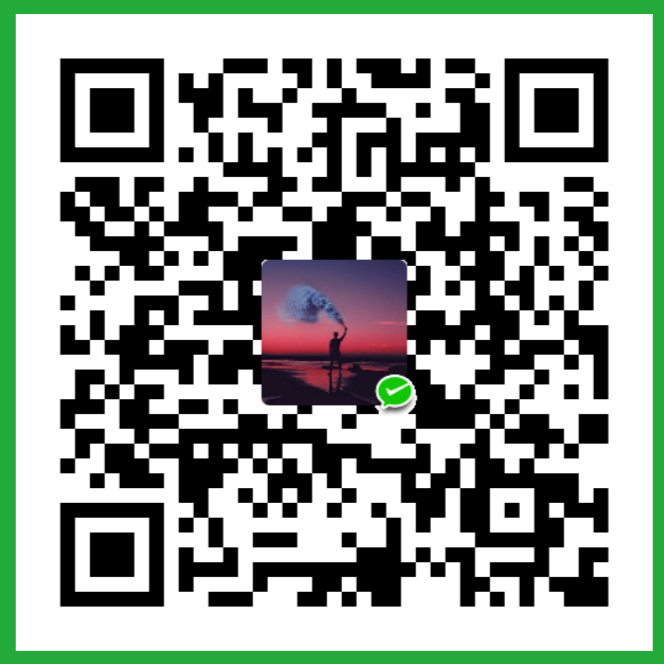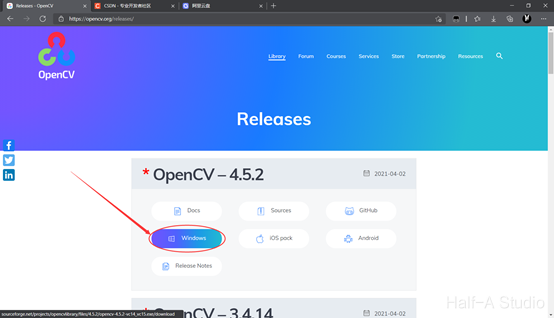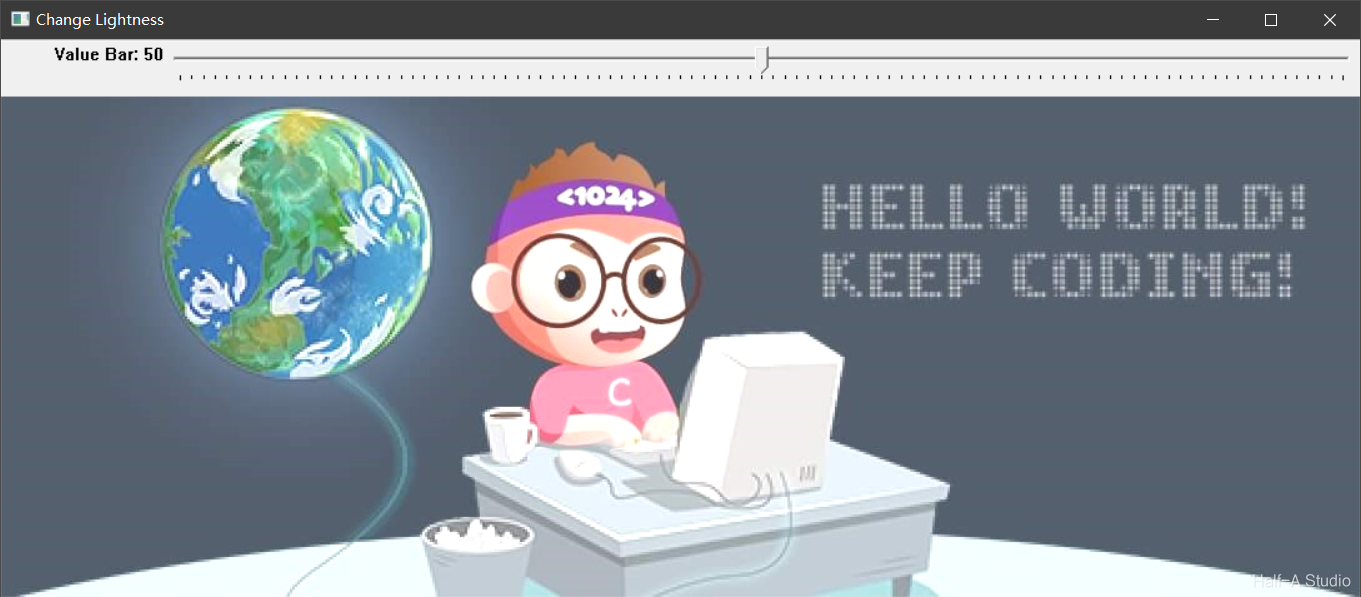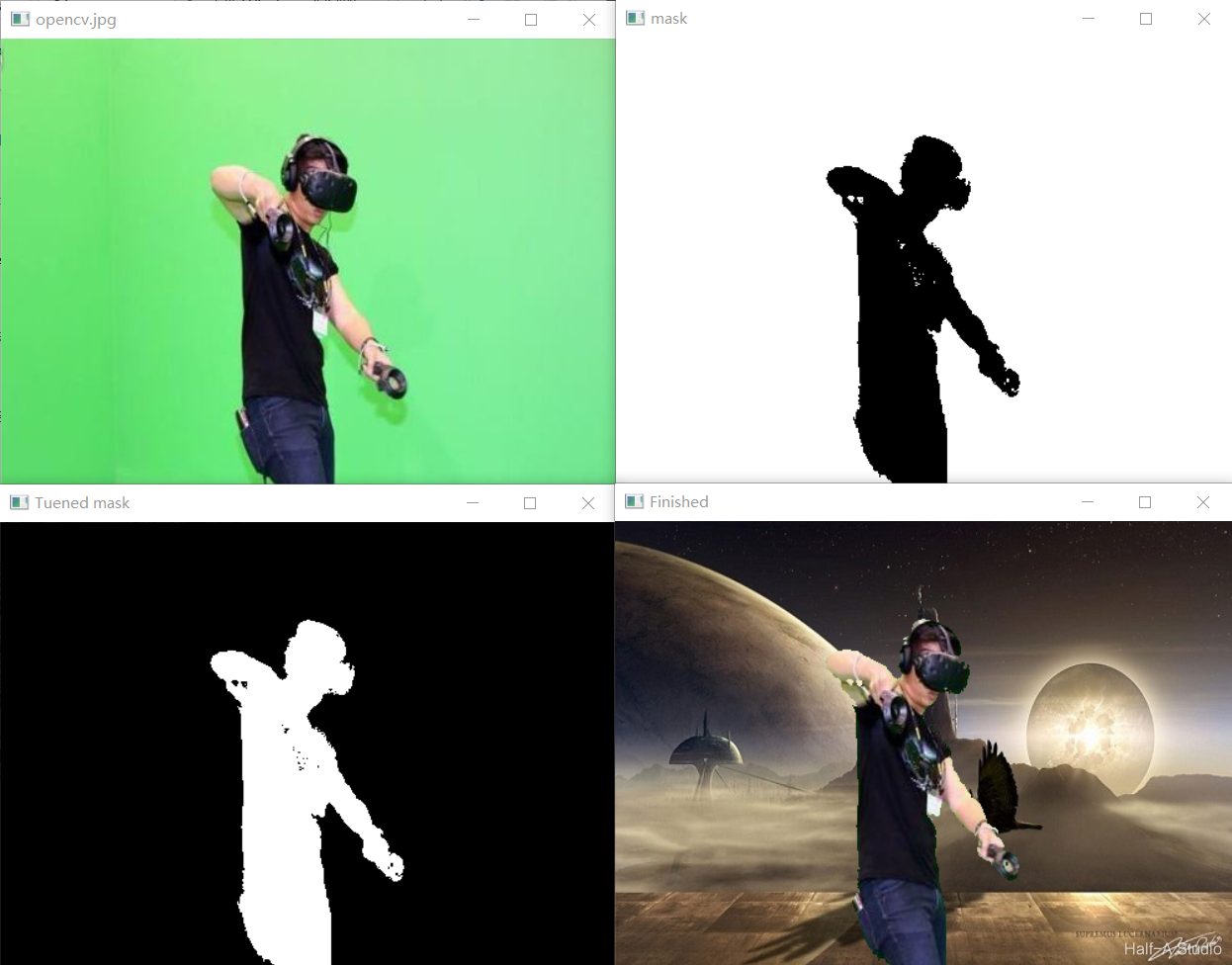【学习OpenCV4】几何图形的绘制方法
在正文开始之前,首先要知道屏幕中 (0, 0) 坐标点在左上角,最大坐标在右下角。
一、基本图形的绘制
1. 矩形
OpenCV中绘制矩形的函数为 rectangle() 。
1 | void rectangle(InputOutputArray img, Rect rec, const Scalar& color, int thickness = 1, int lineType = LINE_8, int shift = 0); |
| 参数 | 作用 |
|---|---|
| InputOutputArray img | 要绘制的目标图像 |
| Rect rec | rect类对象 |
| const Scalar& color | 线条的颜色 |
| int thickness = 1 | 正数表示线条宽度,-1表示填充矩形 |
| int lineType = LINE_8 | 线条的类型 |
| int shift = 0 | 坐标点的小数点位数 |
绘制矩形的示例程序如下:
1 | void MyDemo::drawing_Demo(Mat& image) { |
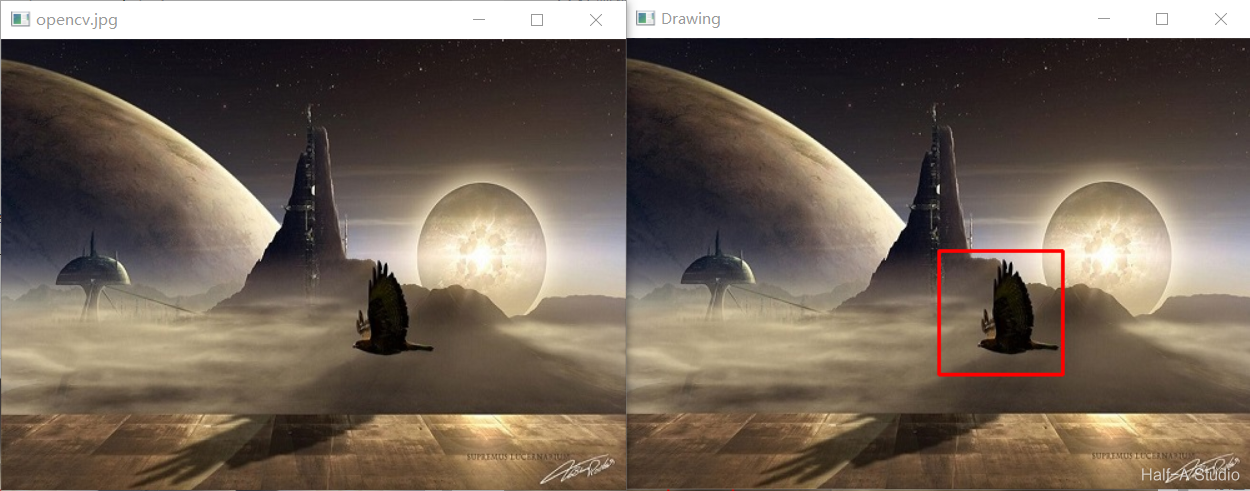
2. 圆形
OpenCV中绘制圆形的函数为 rectangle() 。
1 | void cv::circle (InputOutputArray img, Point center, int radius, const Scalar &color, int thickness=1, int lineType=LINE_8, int shift=0); |
| 参数 | 作用 |
|---|---|
| InputOutputArray img | 要绘制的目标图像 |
| Point center | 圆心坐标 |
| int radius | 圆的半径 |
| const Scalar &color | 圆的颜色 |
| int thickness=1 | 正数表示线条宽度,-1表示填充圆 |
| int lineType = LINE_8 | 线条的类型 |
| int shift = 0 | 坐标点的小数点位数 |
绘制圆形的示例程序如下:
1 | void MyDemo::drawing_Demo(Mat& image) { |
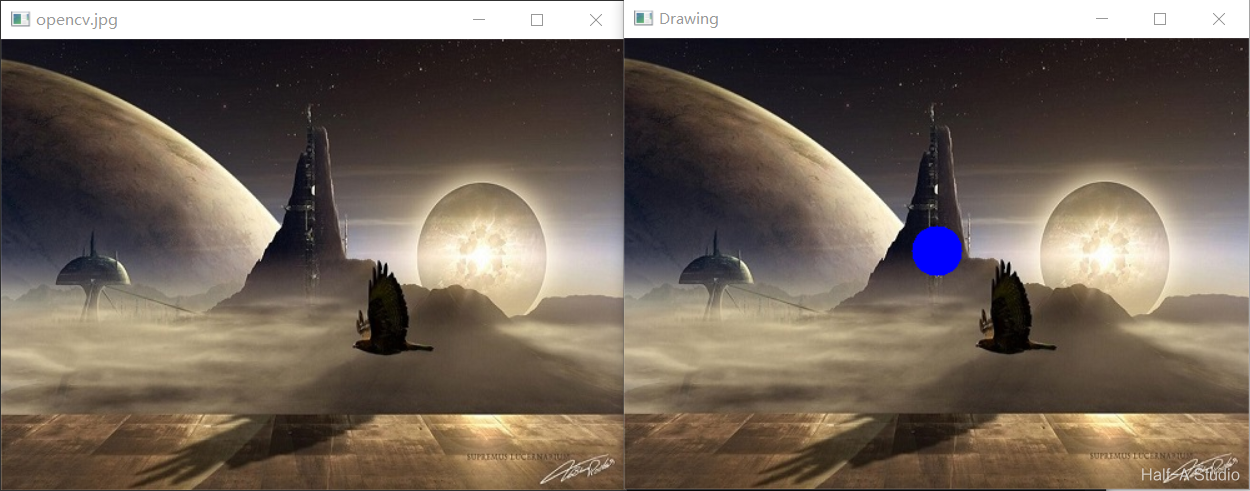
3. 直线
OpenCV中绘制直线的函数为 rectangle() 。
1 | void cv::line(InputOutputArray img, Point pt1, Point pt2, const Scalar &color, int thickness=1, int lineType=LINE_8, int shift=0); |
| 参数 | 作用 |
|---|---|
| InputOutputArray img | 要绘制的目标图像 |
| Point pt1r | 端点1的坐标 |
| Point pt2 | 端点2的坐标 |
| const Scalar &color | 线条的颜色 |
| int thickness=1 | 线条宽度 |
| int lineType = LINE_8 | 线条的类型 |
| int shift = 0 | 坐标点的小数点位数 |
绘制圆形的示例程序如下:
1 | void MyDemo::drawing_Demo(Mat& image) { |

4. 椭圆
OpenCV中绘制椭圆的函数为 ellipse() 。
1 | void ellipse(Mat&img, const RotatedRect&box, const Scalar& color, int thickness=1, int lineType=8); |
| 参数 | 作用 |
|---|---|
| Mat&img | 要绘制的目标图像 |
| const RotatedRect&box | 椭圆类 |
| const Scalar &color | 椭圆的颜色 |
| int thickness=1 | 正数表示线条宽度,-1表示填充圆 |
| int lineType = LINE_8 | 线条的类型 |
其中椭圆类RotatedRect的属性如下(示例):
2
3
4
>rrt.center = Point(100, 200); //椭圆中心点
>rrt.size = Size(100, 200); //椭圆大小(横轴,纵轴长度)
>rrt.angle = 0; //旋转角度
绘制圆形的示例程序如下:
1 | void MyDemo::drawing_Demo(Mat& image) { |
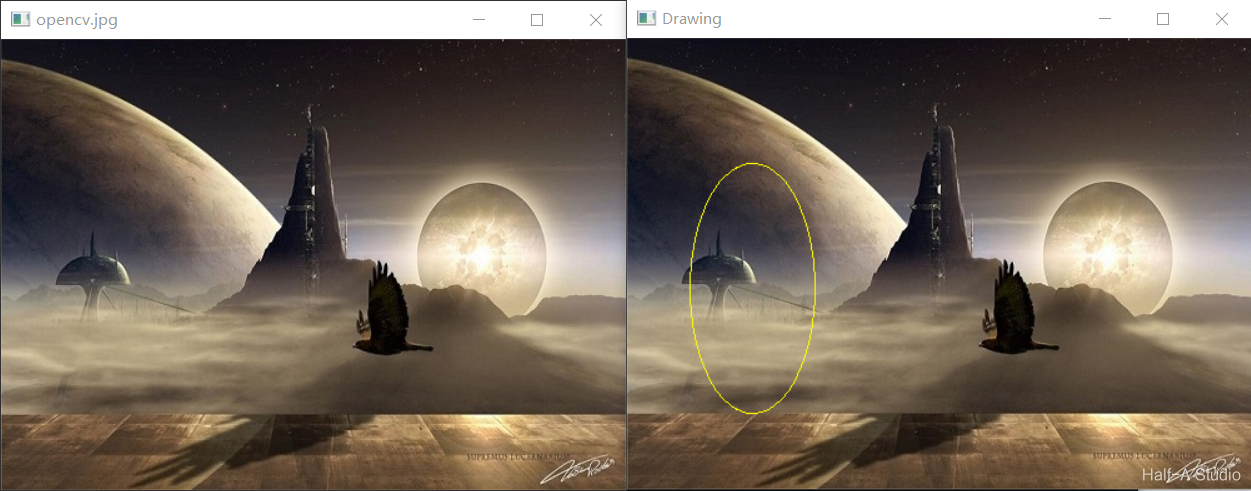
二、多边形绘制方法
多边形绘制的本质是定义一个由多个点组成的点集,以此连接点集中的各个点,从而形成多边形。
2.1 多边形边框
绘制多边形的边框使用到的函数是 ploylines() 。
1 | void cv::polylines( |
| 参数 | 作用 |
|---|---|
| img | 要绘制的目标图像 |
| pts | 提前构造的点集 |
| isClosed | 多边形是否是封闭图形 |
| color | 多边形边框的颜色 |
| thickness | 线条宽度(只能为正数) |
| lineType | 线条的类型 |
| shift | 坐标点的小数点位数 |
示例程序:绘制五边形
1 | void MyDemo::polyDrawing_Demo() { |
其中
pts.push_back用于将点加入到点集数组中,用于不知道点集数量的情况。本程序已知共五个点,因此也可以使用如下的代码创建点集:
1 | std::vector<Point> pts(5); |
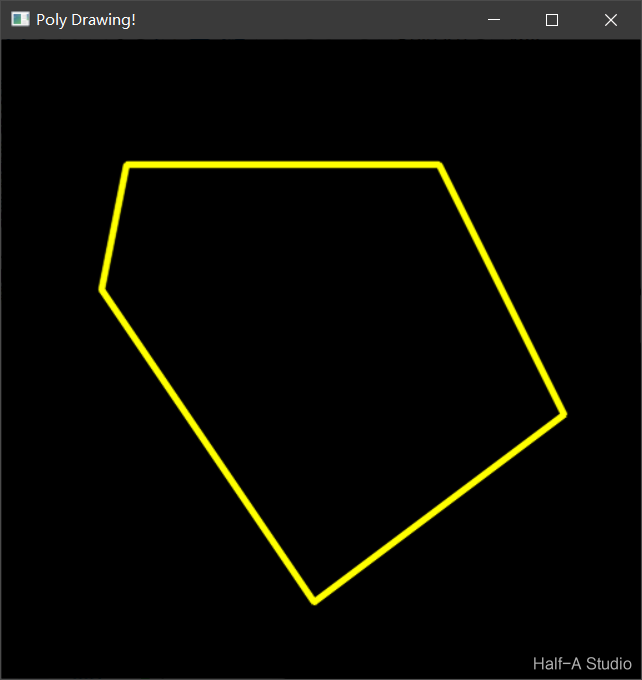
2.2 多边形填充
绘制填充的多边形使用到的函数是 fillPoly() 。
1 | void cv::fillPoly( |
| 参数 | 作用 |
|---|---|
| img | 要绘制的目标图像 |
| pts | 提前构造的点集 |
| color | 多边形边框的颜色 |
| lineType | 线条的类型 |
| shift | 坐标点的小数点位数 |
示例程序:绘制填充的五边形
1 | void MyDemo::polyDrawing_Demo() { |
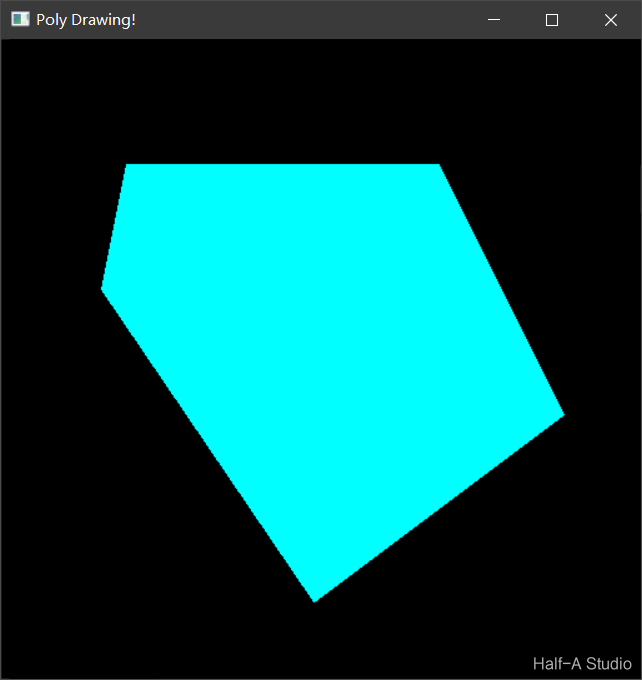
2.3 绘制多个多边形
绘制多个多边形使用到的函数是 drawContours() 。
1 | void drawContours( |
| 参数 | 作用 |
|---|---|
| img | 要绘制的目标图像 |
| contours | 输入的轮廓组,每一组轮廓由点vector构成 |
| contourIdx | 画第几个轮廓,如果该参数为负值,则画全部轮廓 |
| color | 线条的颜色 |
| thickness | 线条宽度,负值或CV_FILLED表示填充轮廓内部 |
| lineType | 线条的类型 |
示例程序:绘制一个五边形
1 | void MyDemo::polyDrawing_Demo() { |
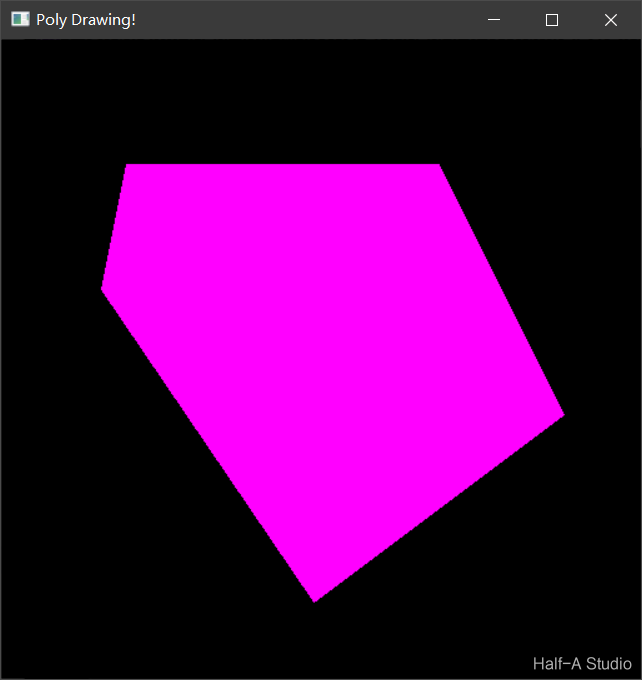
评论