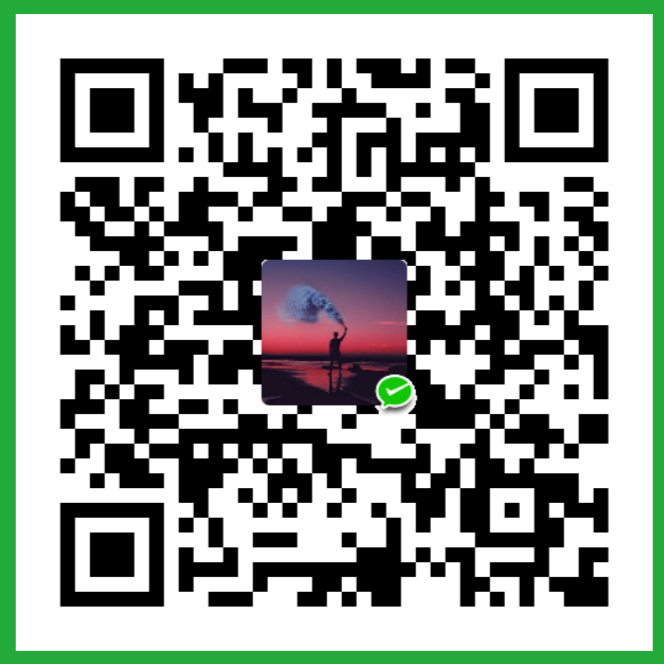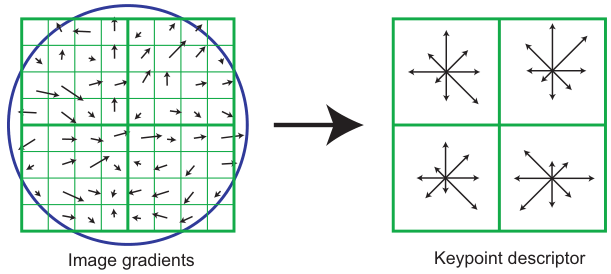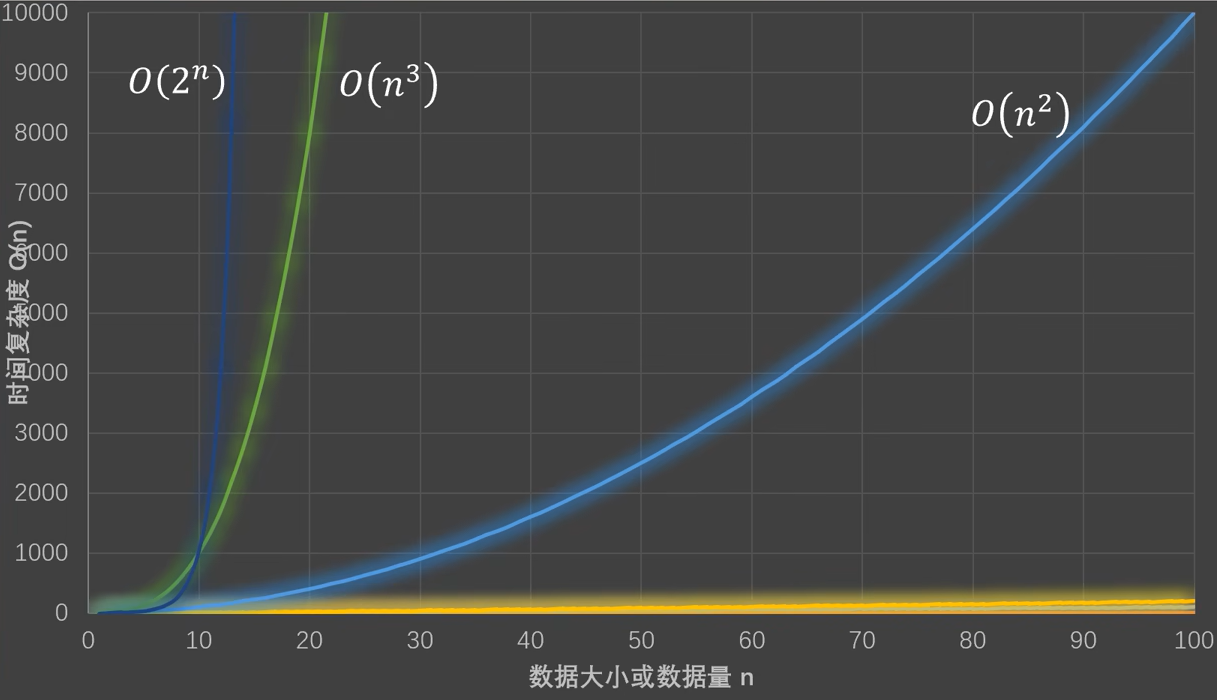1
2
3
4
5
6
7
8
9
10
11
12
13
14
15
16
17
18
19
20
21
22
23
24
25
26
27
28
29
30
31
32
33
34
35
36
37
38
39
40
41
42
43
44
45
46
47
48
49
50
51
52
53
54
55
56
57
58
59
60
61
62
63
64
65
66
67
68
69
70
71
72
73
74
75
76
77
78
79
80
81
82
83
84
85
86
87
88
89
90
91
92
93
94
95
96
97
98
99
100
101
102
103
104
105
106
107
108
109
110
111
112
113
114
115
116
117
118
119
120
121
122
123
124
125
126
127
128
129
130
131
132
133
134
135
136
137
138
139
140
141
142
143
144
145
146
147
148
149
150
151
152
153
154
155
156
157
158
159
160
161
162
163
164
| int main(int argc, char * argv[]){
STAPLE_TRACKER staple;
std::vector<cv::Rect_<float>> result_rects;
cv::VideoCapture capture(0);
cv::Mat image;
cv::Mat tempImage;
int64 tic, toc;
double time = 0;
bool show_visualization = true;
bool first_image = true;
cv::namedWindow("STAPLE");
cv::setMouseCallback("STAPLE", on_MouseHandle, (void*)&image);
while(1){
capture.read(image);
flip(image, image, 1);
if (image.empty()) {
break;
}
if(drawing_finished == false){
if( drawing_box ){
tempImage.copyTo(image);
cv::rectangle(image,groundtruth_rect.tl(),groundtruth_rect.br(),cv::Scalar(0,0,255));
}
else{
image.copyTo(tempImage);
}
}
else{
if (first_image){
staple.tracker_staple_initialize(image, groundtruth_rect);
staple.tracker_staple_train(image, true);
first_image = false;
} else{
groundtruth_rect = staple.tracker_staple_update(image);
staple.tracker_staple_train(image, false);
}
}
if (show_visualization) {
cv::rectangle(image, groundtruth_rect, cv::Scalar(0, 128, 255), 2);
cv::imshow("STAPLE", image);
std::cout << "Center: [" << groundtruth_rect.tl().x +groundtruth_rect.width/2 << ", " << groundtruth_rect.tl().y + groundtruth_rect.height/2 << "]" << std::endl;
char key = cv::waitKey(10);
if (key == 27 || key == 'q' || key == 'Q')
break;
}
}
cv::destroyAllWindows();
}
cv::Rect_<float> getAxisAlignedBB(std::vector<cv::Point2f> polygon)
{
double cx = double(polygon[0].x + polygon[1].x + polygon[2].x + polygon[3].x) / 4.;
double cy = double(polygon[0].y + polygon[1].y + polygon[2].y + polygon[3].y) / 4.;
double x1 = std::min(std::min(std::min(polygon[0].x, polygon[1].x), polygon[2].x), polygon[3].x);
double x2 = std::max(std::max(std::max(polygon[0].x, polygon[1].x), polygon[2].x), polygon[3].x);
double y1 = std::min(std::min(std::min(polygon[0].y, polygon[1].y), polygon[2].y), polygon[3].y);
double y2 = std::max(std::max(std::max(polygon[0].y, polygon[1].y), polygon[2].y), polygon[3].y);
double A1 = norm(polygon[1] - polygon[2])*norm(polygon[2] - polygon[3]);
double A2 = (x2 - x1) * (y2 - y1);
double s = sqrt(A1 / A2);
double w = s * (x2 - x1) + 1;
double h = s * (y2 - y1) + 1;
cv::Rect_<float> rect(cx-1-w/2.0, cy-1-h/2.0, w, h);
return rect;
}
std::vector<cv::Rect_<float>> getgroundtruth(std::string txt_file)
{
std::vector<cv::Rect_<float>> rects;
std::ifstream gt;
gt.open(txt_file.c_str());
if (!gt.is_open())
std::cout << "Ground truth file " << txt_file
<< " can not be read" << std::endl;
std::string line;
float x1, y1, x2, y2, x3, y3, x4, y4;
while (getline(gt, line)) {
std::replace(line.begin(), line.end(), ',', ' ');
std::stringstream ss;
ss.str(line);
ss >> x1 >> y1 >> x2 >> y2 >> x3 >> y3 >> x4 >> y4;
std::vector<cv::Point2f>polygon;
polygon.push_back(cv::Point2f(x1, y1));
polygon.push_back(cv::Point2f(x2, y2));
polygon.push_back(cv::Point2f(x3, y3));
polygon.push_back(cv::Point2f(x4, y4));
rects.push_back(getAxisAlignedBB(polygon));
}
gt.close();
return rects;
}
void on_MouseHandle(int event, int x, int y, int flags, void* param ){
cv::Mat& image = *(cv::Mat*) param;
switch( event)
{
case cv::EVENT_MOUSEMOVE:
{
if( drawing_box )
{
groundtruth_rect.width = x-groundtruth_rect.x;
groundtruth_rect.height = y-groundtruth_rect.y;
}
}
break;
case cv::EVENT_LBUTTONDOWN:
{
drawing_box = true;
groundtruth_rect = cv::Rect( x, y, 0, 0 );
}
break;
case cv::EVENT_LBUTTONUP:
{
drawing_box = false;
drawing_finished = true;
if( groundtruth_rect.width < 0 )
{
groundtruth_rect.x += groundtruth_rect.width;
groundtruth_rect.width *= -1;
}
if( groundtruth_rect.height < 0 )
{
groundtruth_rect.y += groundtruth_rect.height;
groundtruth_rect.height *= -1;
}
cv::rectangle(image,groundtruth_rect.tl(),groundtruth_rect.br(),cv::Scalar(0,0,255));
}
break;
}
}
|
![]()